
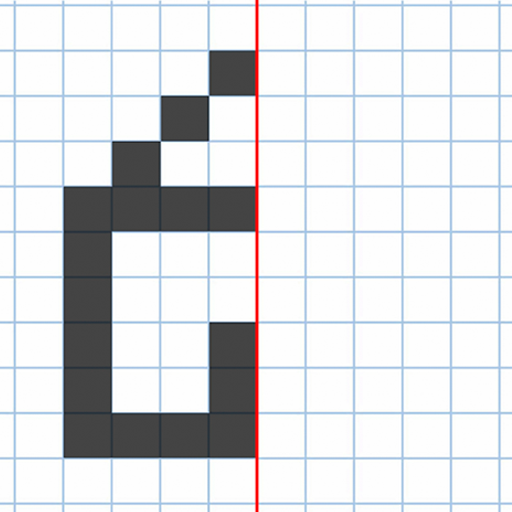
Gry edukacyjne
Graj na PC z BlueStacks – Platforma gamingowa Android, która uzyskała zaufanie ponad 500 milionów graczy!
Strona zmodyfikowana w dniu: Feb 24, 2025
Play Educational Games on PC
Welcome to Educational Games, the perfect educational game for kids! Designed to stimulate logic, memory, and creativity, our app offers a variety of interactive and fun games that will keep your little ones entertained while developing essential skills.
Features:
- Logic games to boost critical thinking.
- Memory exercises to improve concentration.
- Painting and creativity to let kids express their imagination.
- Adaptive levels so children progress at their own pace.
Perfect for kids aged 4 - 8, Educational Games turns learning into a fun and exciting experience. Download it now and join your kids on their educational journey!
Zagraj w Gry edukacyjne na PC. To takie proste.
-
Pobierz i zainstaluj BlueStacks na PC
-
Zakończ pomyślnie ustawienie Google, aby otrzymać dostęp do sklepu Play, albo zrób to później.
-
Wyszukaj Gry edukacyjne w pasku wyszukiwania w prawym górnym rogu.
-
Kliknij, aby zainstalować Gry edukacyjne z wyników wyszukiwania
-
Ukończ pomyślnie rejestrację Google (jeśli krok 2 został pominięty) aby zainstalować Gry edukacyjne
-
Klinij w ikonę Gry edukacyjne na ekranie startowym, aby zacząć grę




