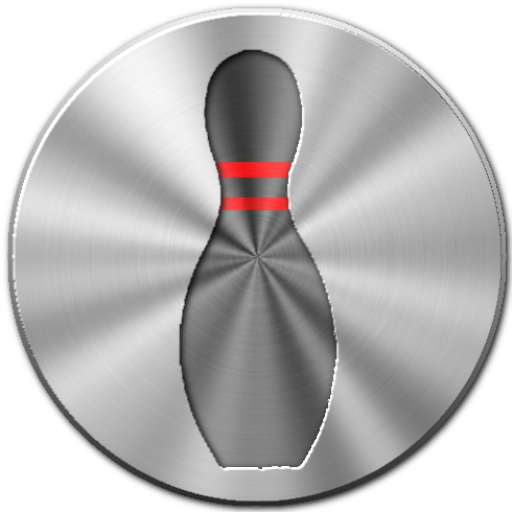My Bowling Scoreboard
Graj na PC z BlueStacks – Platforma gamingowa Android, która uzyskała zaufanie ponad 500 milionów graczy!
Strona zmodyfikowana w dniu: 17 marca 2020
Play My Bowling Scoreboard on PC
Features:
* Record bowling score or pin location in database
* Retrieve score or pin location from a database
* Show statistic of the score, strike, pin location
* Export history to CSV file
* Support 2 bowler
* Support max. 10 history records
* Support English, German, French, Italian, Spanish, Portuguese, Chinese, Korean
Features in PRO:
* Support up to 3 bowlers
* NO limitation of number of history
* No ads
Features in Ultra:
* NO limitation of number of bowlers
* NO limitation of number of history
* No ads
Pro version
https://play.google.com/store/apps/details?id=com.peterhohsy.mybowlingpro
Ultra version
https://play.google.com/store/apps/details?id=com.peterhohsy.mybowlingultra
Permission
* Modify/delete SD card contents is used to write CSV file to SD card
* Internet access is used for backup/restore database from cloud storage
Note :
For those who need support please email to the designated email.
Do NOT use either the feedback area to write questions, it is not appropriate and that is not guaranteed that can read them.
Zagraj w My Bowling Scoreboard na PC. To takie proste.
-
Pobierz i zainstaluj BlueStacks na PC
-
Zakończ pomyślnie ustawienie Google, aby otrzymać dostęp do sklepu Play, albo zrób to później.
-
Wyszukaj My Bowling Scoreboard w pasku wyszukiwania w prawym górnym rogu.
-
Kliknij, aby zainstalować My Bowling Scoreboard z wyników wyszukiwania
-
Ukończ pomyślnie rejestrację Google (jeśli krok 2 został pominięty) aby zainstalować My Bowling Scoreboard
-
Klinij w ikonę My Bowling Scoreboard na ekranie startowym, aby zacząć grę