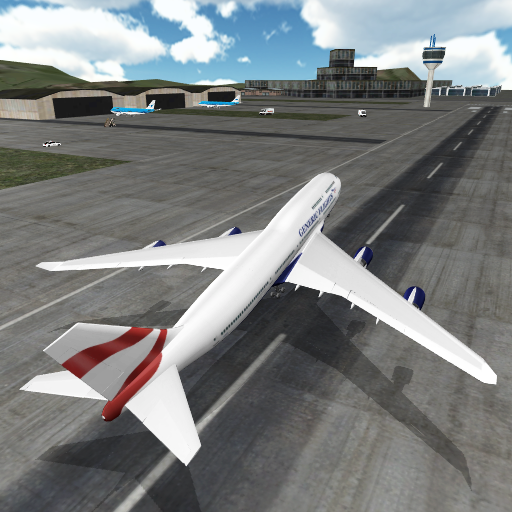Airplane Pro: Flight Simulator
Graj na PC z BlueStacks – Platforma gamingowa Android, która uzyskała zaufanie ponad 500 milionów graczy!
Strona zmodyfikowana w dniu: 9 sty 2025
Play Airplane Pro: Flight Simulator on PC or Mac
Airplane Pro: Flight Simulator brings the Simulation genre to life, and throws up exciting challenges for gamers. Developed by Game Pickle, this Android game is best experienced on BlueStacks, the World’s #1 app player for PC and Mac users.
About the Game
Airplane Pro: Flight Simulator by Game Pickle invites you into the pilot’s seat for an electrifying journey through the skies. Command a variety of aircraft, navigating through realistic environments with stunning high-definition scenery. Whether you’re cruising through cumulus clouds or weathering a storm, this simulation delivers an almost tangible flying experience.
Game Features
-
Immersive Environments: Explore over 150 km² with incredibly detailed satellite imagery, realistic airports, and towering skyscrapers.
-
Dynamic Weather & Effects: Fly through clear skies, tropical rains, snow, and thunderstorms with a realistic day and night cycle. Experience turbulence and broaden your skills.
-
Variety of Missions: Complete thrilling tasks like emergency landings, transporting passengers, or escorting the president with Airforce F-18.
-
Intuitive Controls: Choose from buttons, joysticks, or accelerometers for the most natural flying experience.
-
Interactive Cockpits: Immerse yourself with detailed cockpit environments and multiple camera angles.
-
Diverse Vehicles: Beyond planes, drive fast cars on miles of roads, perfect for a change of pace.
Experience the ultimate flight simulation on BlueStacks for an enriching gaming journey.
Get ready for a buttery smooth, high-performance gaming action only on BlueStacks.
Zagraj w Airplane Pro: Flight Simulator na PC. To takie proste.
-
Pobierz i zainstaluj BlueStacks na PC
-
Zakończ pomyślnie ustawienie Google, aby otrzymać dostęp do sklepu Play, albo zrób to później.
-
Wyszukaj Airplane Pro: Flight Simulator w pasku wyszukiwania w prawym górnym rogu.
-
Kliknij, aby zainstalować Airplane Pro: Flight Simulator z wyników wyszukiwania
-
Ukończ pomyślnie rejestrację Google (jeśli krok 2 został pominięty) aby zainstalować Airplane Pro: Flight Simulator
-
Klinij w ikonę Airplane Pro: Flight Simulator na ekranie startowym, aby zacząć grę