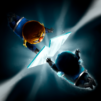Machinika: Atlas
Chơi trên PC với BlueStacks - Nền tảng chơi game Android, được hơn 500 triệu game thủ tin tưởng.
Trang đã được sửa đổi vào: Nov 15, 2024
Run Machinika: Atlas on PC or Mac
Machinika: Atlas is a puzzle game developed by Plug in Digital. BlueStacks app player is the best platform to play this Android game on your PC or Mac for an immersive gaming experience.
Explore the mysteries of this alien ship in Machinika: Atlas, an exciting puzzle game that challenges you to find out what happened on your strange journey.
Challenge Your Mind with Intriguing Puzzles
Put your logic and observation skills to the test as you navigate the alien ship.
- Decipher complex mechanisms, manipulate alien technology and overcome a series of mind-bending challenges.
- Search for clues scattered throughout the ship to piece together the story behind its existence.
- Think outside the box to overcome obstacles and progress deeper into the ship’s mysteries.
Immerse Yourself in a Sci-Fi World of Wonder
Experience the awe and mystery of an alien civilization.
- Explore the ship’s maze-like hallways to find out its secrets and meet its mysterious residents.
- Piece together the ship’s history and your role in its unfolding story.
- Immerse yourself in the game’s captivating soundscape as you explore the alien environment.
Enjoy a Seamless and Intuitive Experience
Focus on the puzzles, not the controls, with Machinika’s user-friendly design. Bluestacks make it easy to play games on pc or laptop using a gamepad, keyboard and mouse.
- Navigate the ship and interact with objects effortlessly using either touch controls or a controller.
- Enjoy the stunning graphics that bring the alien world to life.
Chơi Machinika: Atlas trên PC. Rất dễ để bắt đầu
-
Tải và cài đặt BlueStacks trên máy của bạn
-
Hoàn tất đăng nhập vào Google để đến PlayStore, hoặc thực hiện sau
-
Tìm Machinika: Atlas trên thanh tìm kiếm ở góc phải màn hình
-
Nhấn vào để cài đặt Machinika: Atlas trong danh sách kết quả tìm kiếm
-
Hoàn tất đăng nhập Google (nếu bạn chưa làm bước 2) để cài đặt Machinika: Atlas
-
Nhấn vào icon Machinika: Atlas tại màn hình chính để bắt đầu chơi