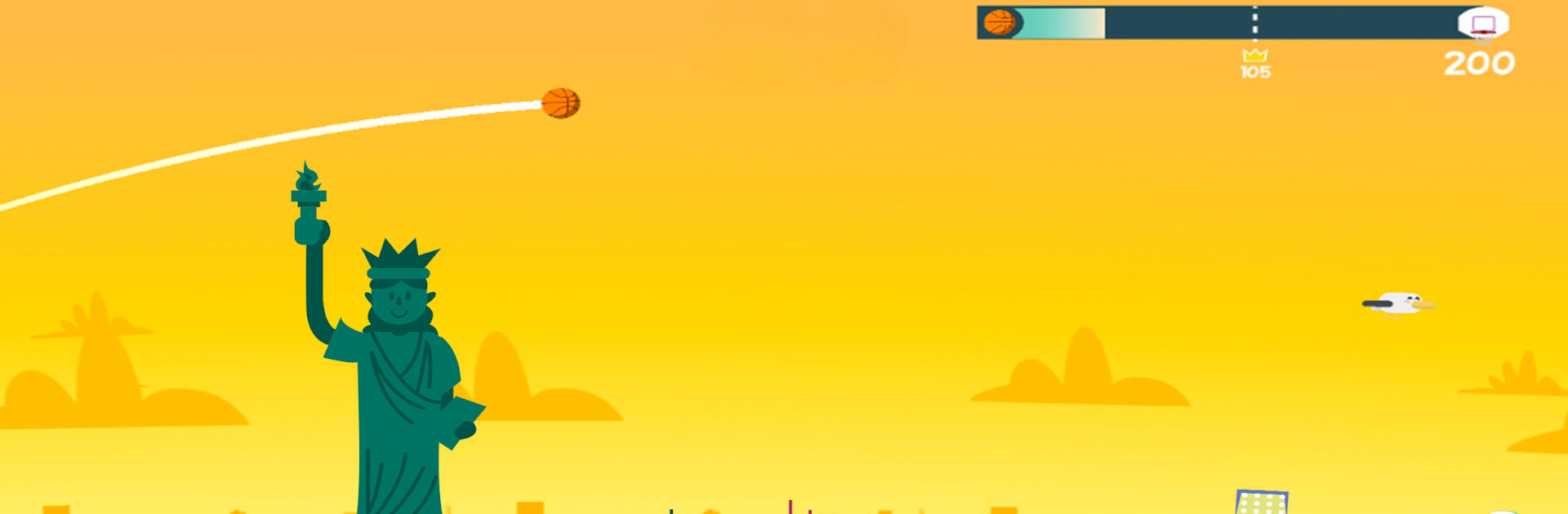

Basket Orbit
Graj na PC z BlueStacks – Platforma gamingowa Android, która uzyskała zaufanie ponad 500 milionów graczy!
Strona zmodyfikowana w dniu: 15 cze 2022
Play Basket Orbit on PC or Mac
Basket Orbit brings the Sports genre to life, and throws up exciting challenges for gamers. Developed by PINPIN TEAM, this Android game is best experienced on BlueStacks, the World’s #1 app player for PC and Mac users.
About the Game
Ever wondered how far you could launch a basketball if the rules—and gravity—went totally out the window? Basket Orbit from PINPIN TEAM is a quirky sports game where “out of this world” is a little more literal than you’d expect. Your goal? Sling your basketball as far as your skills (and a bit of wild luck) will take it, maybe even rocketing past planets if you’ve really got the touch. Each throw gives you a chance to break your own record, and the challenge gets more fun the higher you aim.
Game Features
-
Planet-Hopping Action
Yup, you heard right—scores aren’t capped at boring ol’ courts. Launch your shots so far they land on entirely new planets. -
Addictive Progression
Every successful throw lets you level up your abilities. The better you get, the farther you’ll launch—and the more surprising your shots will feel. -
Simple, Fun Controls
No need for fancy tutorials. Pick up, aim, and sling. The challenge is in how far you can go, not memorizing buttons. -
Keep Beating Your Best
There’s always a new high score to chase. Set a new record, and then try to blow past it with every crazy shot. -
Casual but Competitive Vibe
Easy to play in quick bursts, but you might find yourself hooked trying to make farther shots—especially with smooth desktop controls on BlueStacks. -
Space-Themed Surprises
It’s not just another basketball game; the universe might throw a few odd challenges your way as you keep shooting for the stars.
Start your journey now. Download the game on BlueStacks, invite your friends, and march on a new adventure.
Zagraj w Basket Orbit na PC. To takie proste.
-
Pobierz i zainstaluj BlueStacks na PC
-
Zakończ pomyślnie ustawienie Google, aby otrzymać dostęp do sklepu Play, albo zrób to później.
-
Wyszukaj Basket Orbit w pasku wyszukiwania w prawym górnym rogu.
-
Kliknij, aby zainstalować Basket Orbit z wyników wyszukiwania
-
Ukończ pomyślnie rejestrację Google (jeśli krok 2 został pominięty) aby zainstalować Basket Orbit
-
Klinij w ikonę Basket Orbit na ekranie startowym, aby zacząć grę
