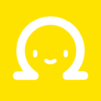Kito-Trò chuyện,Video,Gọi điện
Chơi trên PC với BlueStacks - Nền tảng chơi game Android, được hơn 500 triệu game thủ tin tưởng.
Trang đã được sửa đổi vào: 10 thg 2, 2025
Run Kito - Chat Video Call on PC or Mac
Let BlueStacks turn your PC, Mac, or laptop into the perfect home for Kito – Chat Video Call, a fun Entertainment app from Kito Team.
About the App
Looking to meet new people or chat with someone nearby, whether it’s just to pass the time or find a genuine connection? Kito – Chat Video Call by Kito Team makes that super easy. Send a quick message or jump straight into a video call — whatever feels right for you in the moment. This Entertainment app is all about real, spontaneous connections and meaningful chats, whenever you want.
App Features
-
Real People, Real Connections
Everybody on Kito – Chat Video Call gets checked through both smart AI and real human verification, so you’ll only meet actual people — not bots or fake profiles. -
Quick, Nearby Matches
In just a few seconds, the app finds someone near your location who actually wants to talk. No more endless waiting for replies or matches that never show up. -
Flexible Chat Options
Whether you’re in the mood to text, talk, or jump right into a video call, you can easily choose whatever feels most comfortable. Change it up anytime! -
Private Conversations
Kito gives you a private space to get to know your matches, away from prying eyes. Enjoy one-on-one text, voice, or video chats whenever you like. -
Show Some Love with Gifts
Want to make someone smile? Kito’s built-in gift system lets you send fun digital presents to your favorite people — a simple way to show you care.
You can even enjoy all these features on BlueStacks if you prefer using a bigger screen and keyboard, making chatting smoother than ever.
BlueStacks gives you the much-needed freedom to experience your favorite apps on a bigger screen. Get it now.
Chơi Kito-Trò chuyện,Video,Gọi điện trên PC. Rất dễ để bắt đầu
-
Tải và cài đặt BlueStacks trên máy của bạn
-
Hoàn tất đăng nhập vào Google để đến PlayStore, hoặc thực hiện sau
-
Tìm Kito-Trò chuyện,Video,Gọi điện trên thanh tìm kiếm ở góc phải màn hình
-
Nhấn vào để cài đặt Kito-Trò chuyện,Video,Gọi điện trong danh sách kết quả tìm kiếm
-
Hoàn tất đăng nhập Google (nếu bạn chưa làm bước 2) để cài đặt Kito-Trò chuyện,Video,Gọi điện
-
Nhấn vào icon Kito-Trò chuyện,Video,Gọi điện tại màn hình chính để bắt đầu chơi