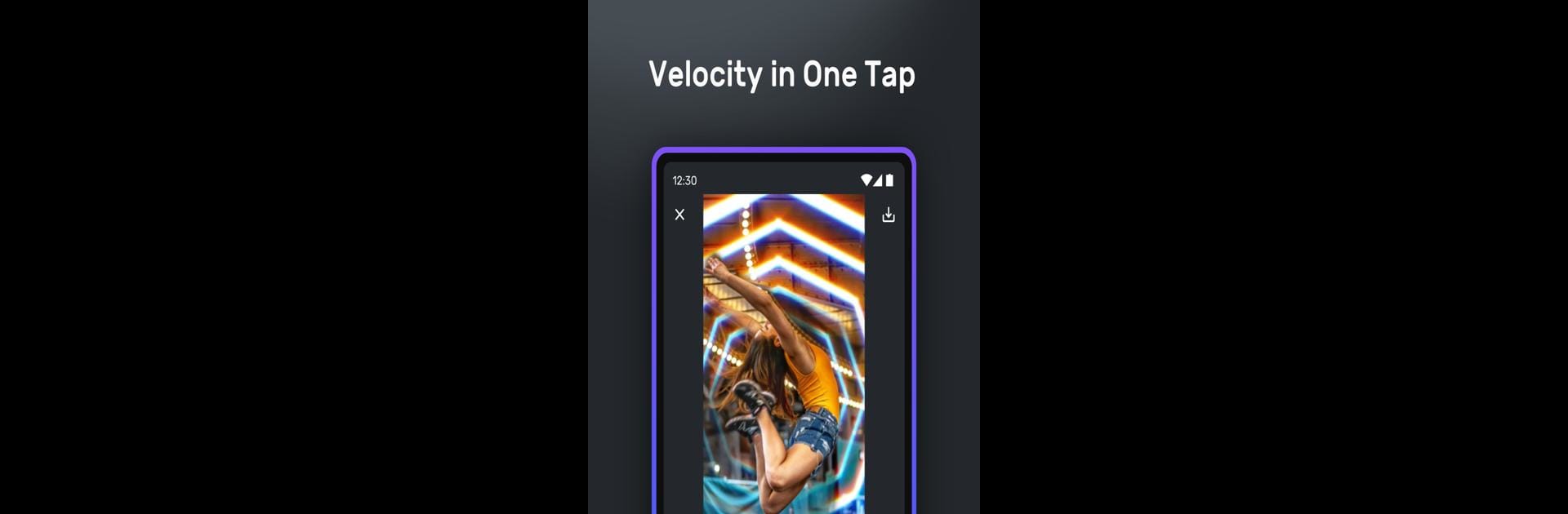
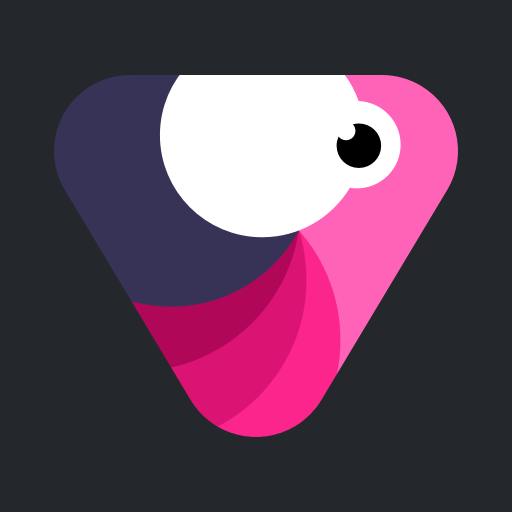
Velomingo: Velocity Edit Maker
Graj na PC z BlueStacks – Platforma gamingowa Android, która uzyskała zaufanie ponad 500 milionów graczy!
Strona zmodyfikowana w dniu: Feb 20, 2024
Run Velomingo: Velocity Edit Maker on PC or Mac
Let BlueStacks turn your PC, Mac, or laptop into the perfect home for Velomingo: Velocity Edit Maker, a fun Video Players & Editors app from Pixery Bilgi Teknolojileri.
About the App
New to editing but want to create cool velocity edits? Velomingo: Velocity Edit Maker by Pixery Bilgi Teknolojileri makes it easy! Don’t worry about starting from scratch; just choose from hundreds of sleek templates and add your media and music. In three simple steps, you’ll have impressive edits ready to share with your followers and leave them wondering how you got so good.
App Features
- 3-Step Editing: Choose a template, add your photos or videos, and top it off with your favorite music.
- Smooth Velocity: Enjoy seamless slow-motion transitions that give your videos that pro touch.
- Hundreds of Templates: Find the perfect fit with a wide selection of advanced templates for every style.
- HD Video Export: Share your creations in high quality, keeping every detail crisp.
- Perfect Beat Timing: Sync your videos to your music with ease, making every beat count.
- Stay Updated: More features are always on the way—stay tuned!
Want to try it on a bigger screen? Think about using BlueStacks for that enhanced experience.
BlueStacks gives you the much-needed freedom to experience your favorite apps on a bigger screen. Get it now.
Zagraj w Velomingo: Velocity Edit Maker na PC. To takie proste.
-
Pobierz i zainstaluj BlueStacks na PC
-
Zakończ pomyślnie ustawienie Google, aby otrzymać dostęp do sklepu Play, albo zrób to później.
-
Wyszukaj Velomingo: Velocity Edit Maker w pasku wyszukiwania w prawym górnym rogu.
-
Kliknij, aby zainstalować Velomingo: Velocity Edit Maker z wyników wyszukiwania
-
Ukończ pomyślnie rejestrację Google (jeśli krok 2 został pominięty) aby zainstalować Velomingo: Velocity Edit Maker
-
Klinij w ikonę Velomingo: Velocity Edit Maker na ekranie startowym, aby zacząć grę



