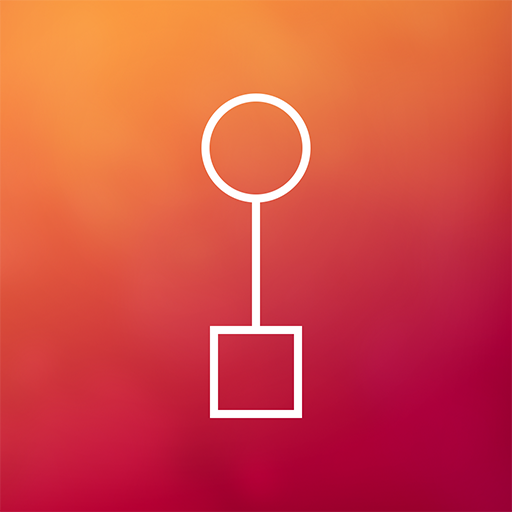Cryptogram
Graj na PC z BlueStacks – Platforma gamingowa Android, która uzyskała zaufanie ponad 500 milionów graczy!
Strona zmodyfikowana w dniu: 5 listopada 2019
Play Cryptogram on PC
Can you figure out the pattern in each puzzle? You'll be rewarded with a thoughtful message by one of hundreds of different poets, preachers and prophets!
A cryptogram is a type of puzzle that consists of a short piece of encrypted text. The cipher used to encrypt the text is a simple substitution of letters and is simple enough that the cryptogram can be solved by hand.
Cryptogram for Android has some great features:
• Hundreds and hundreds of hand-picked puzzles without any religious or political bias;
• It works completely offline, so you can enjoy some brain teasers while traveling;
• Compare statistics about how well you're doing with friends;
• Keep track of which puzzles you've solved already and revisit them;
• Get help by revealing letters or showing hints.
Best of all, it's completely free, and free of ads! Enjoy! #playfreely
Cryptograms are also known as cryptoquotes or cryptoquizes.
Zagraj w Cryptogram na PC. To takie proste.
-
Pobierz i zainstaluj BlueStacks na PC
-
Zakończ pomyślnie ustawienie Google, aby otrzymać dostęp do sklepu Play, albo zrób to później.
-
Wyszukaj Cryptogram w pasku wyszukiwania w prawym górnym rogu.
-
Kliknij, aby zainstalować Cryptogram z wyników wyszukiwania
-
Ukończ pomyślnie rejestrację Google (jeśli krok 2 został pominięty) aby zainstalować Cryptogram
-
Klinij w ikonę Cryptogram na ekranie startowym, aby zacząć grę