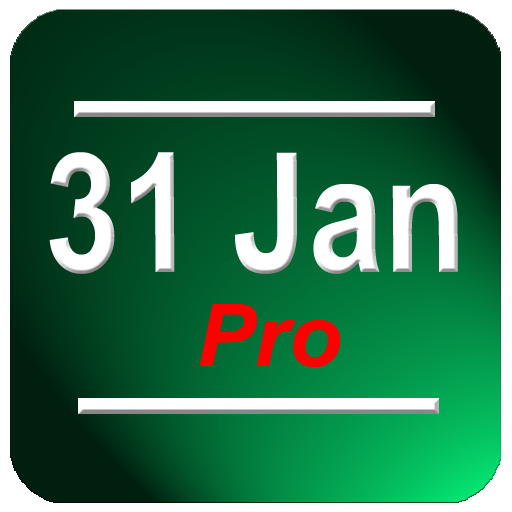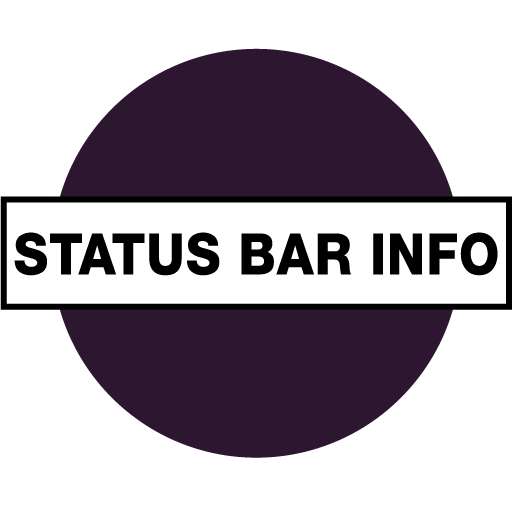Status bar Calendar
Chơi trên PC với BlueStacks - Nền tảng chơi game Android, được hơn 500 triệu game thủ tin tưởng.
Trang đã được sửa đổi vào: 14 tháng 4, 2017
Play Status bar Calendar on PC
You can edit an icon, date type, description and behavior can be customized.
*** In order to use this app, you need permission to install unknown source.
*** ( System settings - Security - Unknown sources [Check] )
*** After the installation icon, Please restore the settings for your safety.
*** If you are using a blue screen filter, can not install the icon. Please turn off the filter to enable installation.
DEMO version is available.
Feature
1. Week, Month calendar are displayed in the status bar.
2. You can enter any language.
3. Font type, size, color and location are customizable.
4. Date format and Status bar click action are customizable.
5. 1x1 widget support.
Chơi Status bar Calendar trên PC. Rất dễ để bắt đầu
-
Tải và cài đặt BlueStacks trên máy của bạn
-
Hoàn tất đăng nhập vào Google để đến PlayStore, hoặc thực hiện sau
-
Tìm Status bar Calendar trên thanh tìm kiếm ở góc phải màn hình
-
Nhấn vào để cài đặt Status bar Calendar trong danh sách kết quả tìm kiếm
-
Hoàn tất đăng nhập Google (nếu bạn chưa làm bước 2) để cài đặt Status bar Calendar
-
Nhấn vào icon Status bar Calendar tại màn hình chính để bắt đầu chơi