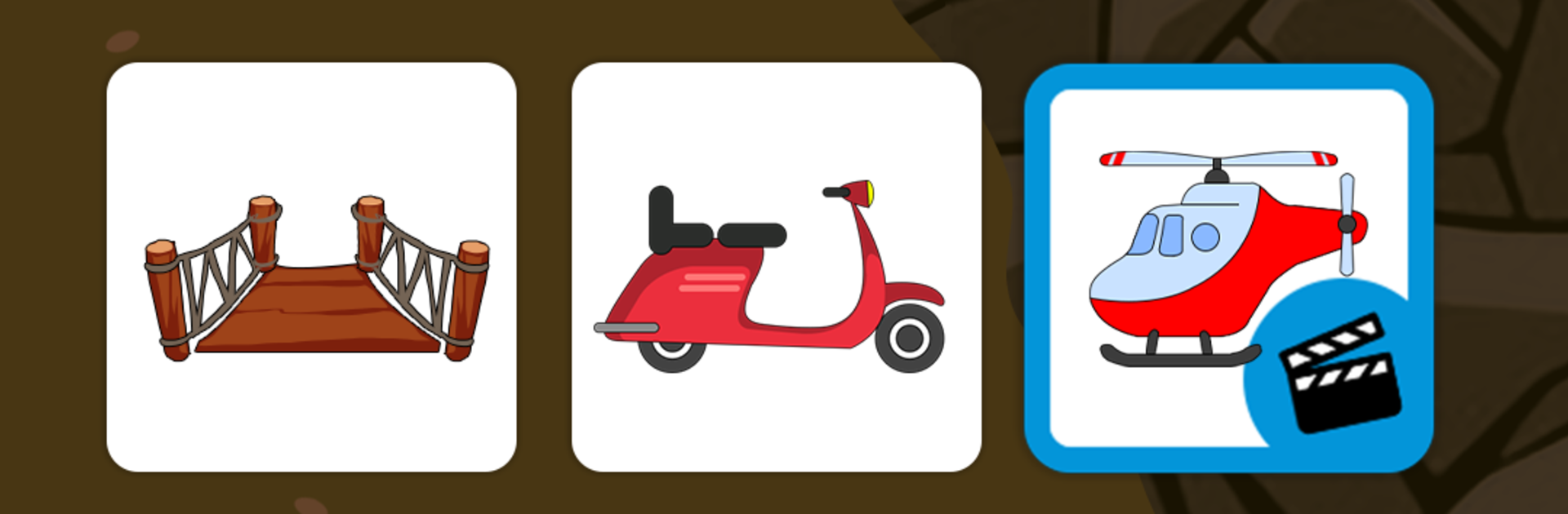
Emily’s Dreams: Save the Hotel
Spiele auf dem PC mit BlueStacks - der Android-Gaming-Plattform, der über 500 Millionen Spieler vertrauen.
Seite geändert am: Jan 30, 2025
Play Emily’s Dreams: Save the Hotel on PC or Mac
Bring your A-game to Emily’s Dreams: Save the Hotel, the Puzzle game sensation from PlayFlock. Give your gameplay the much-needed boost with precise game controls, high FPS graphics, and top-tier features on your PC or Mac with BlueStacks.
About the Game
Emily’s Dreams: Save the Hotel is a cozy, choice-driven Puzzle game from PlayFlock that mixes jigsaw-style problem solving with a little bit of mystery. You guide Emily through quirky hotel floors, pick your moves, and piece together clever solutions — sometimes predictable, often surprising. It’s casual, offline fun you can play anywhere, and you can even run it on your computer using BlueStacks if you want a bigger screen.
Game Features
- Story-driven levels: Short chapters with simple scenes that steer the action — every choice nudges the plot in a new direction.
- Choice-based puzzles: Decisions matter; the way you solve each challenge changes how Emily gets through an area.
- Jigsaw mechanics: Puzzle layouts vary from classic fits to brain-teasing arrangements that make you think a beat longer.
- Offline play: No internet required — pick it up on a commute or while waiting around and keep going.
- Family-friendly gameplay: Easy to learn for kids, but with enough twists to keep adults interested during a relaxed evening.
- Replayable outcomes: Different solutions and surprises encourage trying levels again to see what changes.
- Light brain training: Quick puzzles that sharpen attention and reasoning without feeling like a chore.
Make your gaming sessions memorable with precise controls that give you an edge in close combats and visuals that pop up, bringing every character to life.
Spiele Emily’s Dreams: Save the Hotel auf dem PC. Der Einstieg ist einfach.
-
Lade BlueStacks herunter und installiere es auf deinem PC
-
Schließe die Google-Anmeldung ab, um auf den Play Store zuzugreifen, oder mache es später
-
Suche in der Suchleiste oben rechts nach Emily’s Dreams: Save the Hotel
-
Klicke hier, um Emily’s Dreams: Save the Hotel aus den Suchergebnissen zu installieren
-
Schließe die Google-Anmeldung ab (wenn du Schritt 2 übersprungen hast), um Emily’s Dreams: Save the Hotel zu installieren.
-
Klicke auf dem Startbildschirm auf das Emily’s Dreams: Save the Hotel Symbol, um mit dem Spielen zu beginnen




