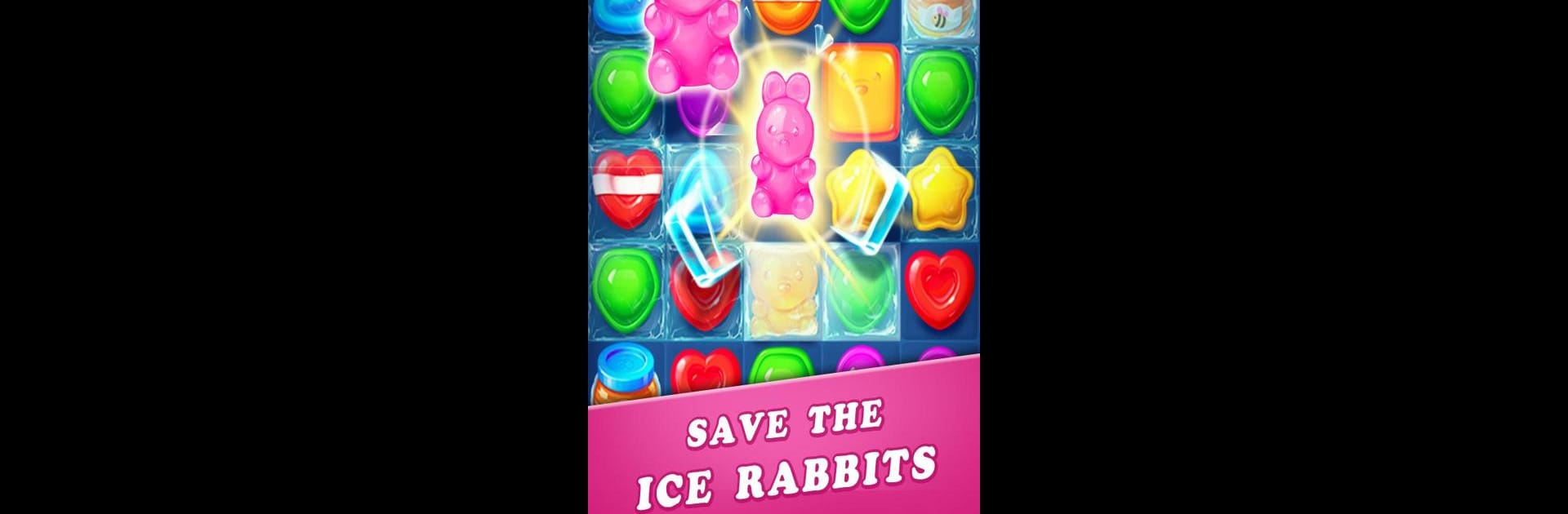

Candy Bomb Smash
Chơi trên PC với BlueStacks - Nền tảng chơi game Android, được hơn 500 triệu game thủ tin tưởng.
Trang đã được sửa đổi vào: 15 tháng 6, 2021
Play Candy Bomb Smash on PC or Mac
Bring your A-game to Candy Bomb Smash, the Casual game sensation from Play Fun Studio. Give your gameplay the much-needed boost with precise game controls, high FPS graphics, and top-tier features on your PC or Mac with BlueStacks.
About the Game
Candy Bomb Smash is a laid-back Casual game from Play Fun Studio that’s all about matching colorful candies with a satisfying blast. If you love swapping those juicy pieces and watching them pop, you’ll feel right at home here. With tons of levels and a bunch of quirky animal pals to help along the way, it’s a sweet little escape after a long day.
Game Features
-
Loads of Match-3 Levels
Over 1,000 levels are waiting, each one serving up a new twist or two. The stages shift things just when you think you’ve figured out their tricks, so there’s always something unexpected around the corner. -
Charming Animal Friends
Your adventure’s got company—adorable animal buddies pop in to cheer you on and toss a power-up your way every now and then. -
Unique In-Game Items
It’s not just regular candy! You’ll bump into things like toasters, strawberry boxes, and even bouncy gummy bears—each with their own quirky effects in play. -
No Internet Needed
Stuck in airplane mode or waiting somewhere without Wi-Fi? You can keep matching candies and cruising through levels, no problem. -
Eye-Catching Graphics
Everything’s bright, vivid, and, honestly, kind of delicious-looking. The animations and little candy explosions are hard not to enjoy (don’t play hungry). -
Episodic Progression & Rewards
As you clear groups of levels, you’ll unlock special episodes and pick up bonus rewards. Nothing wrong with a little extra sugar for your efforts. -
Play on BlueStacks
Prefer matching candies on a bigger screen? You can play Candy Bomb Smash on BlueStacks to enjoy keyboard or mouse controls if that’s your thing.
Ready to top the leaderboard? We bet you do. Let precise controls and sharp visuals optimized on BlueStacks lead you to victory.
Chơi Candy Bomb Smash trên PC. Rất dễ để bắt đầu
-
Tải và cài đặt BlueStacks trên máy của bạn
-
Hoàn tất đăng nhập vào Google để đến PlayStore, hoặc thực hiện sau
-
Tìm Candy Bomb Smash trên thanh tìm kiếm ở góc phải màn hình
-
Nhấn vào để cài đặt Candy Bomb Smash trong danh sách kết quả tìm kiếm
-
Hoàn tất đăng nhập Google (nếu bạn chưa làm bước 2) để cài đặt Candy Bomb Smash
-
Nhấn vào icon Candy Bomb Smash tại màn hình chính để bắt đầu chơi


