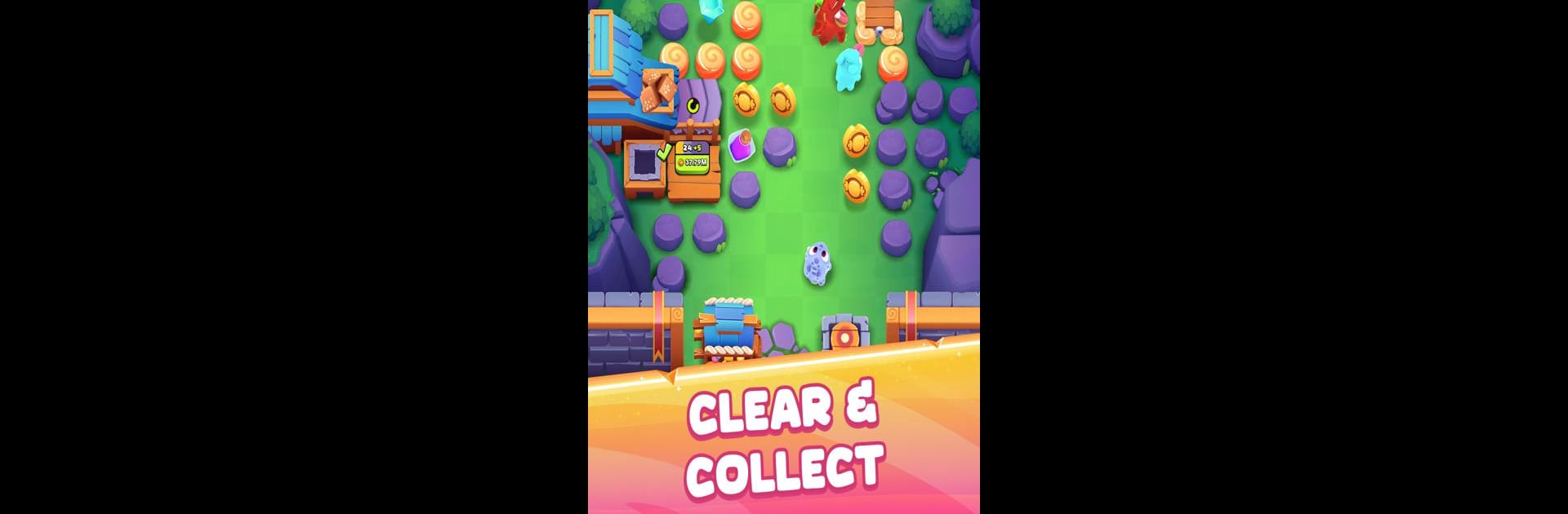

Candy Critters: Idle Merge
Graj na PC z BlueStacks – Platforma gamingowa Android, która uzyskała zaufanie ponad 500 milionów graczy!
Strona zmodyfikowana w dniu: 25 lip 2024
Play Candy Critters: Idle Merge on PC or Mac
Candy Critters: Idle Merge brings the Simulation genre to life, and throws up exciting challenges for gamers. Developed by PlaySide Studios, this Android game is best experienced on BlueStacks, the World’s #1 app player for PC and Mac users.
About the Game
Candy Critters: Idle Merge drops you right into a whimsical world packed with sugar, cute critters, and endless surprises. You’ll find yourself leading a quirky crew called the Chomplets as you munch, merge, and manage your way through mountains of candy blocking your path. Whether you like to get hands-on or prefer to let things roll while you’re busy elsewhere, this simulation has a mellow pace that fits all kinds of playstyles.
Game Features
-
Collect Charming Chomplets
Gather a variety of adorable critters to help bust through layers of candy and reveal the goodies stashed beneath. -
Merge for More Muscle
Got two Chomplets of the same level? Merge them to create a stronger, faster helper. Bigger might be better, but sometimes a smart merge is the secret sauce for quick progress. -
Discover Hidden Treasures
There’s more to Sweetopia than sugar—keep an eye out for coins, gems, and secret treasures hiding under that candy mess. -
Upgrade and Expand
Use upgrade cards to ramp up your Chomplets’ skills, making your whole operation run smoother and pile up profits faster. -
Strategize Your Moves
Deciding when to merge, which Chomplets to deploy, and where to focus your efforts means every session keeps you on your toes. -
Idle Rewards
The best part? The Chomplets keep chomping even when you’re away, so you’ll always come back to new rewards and progress. -
Unlock Candy Factories & New Lands
Clear enough space and you’ll reclaim long-lost factories, unlock brand-new areas, and discover more of Sweetopia’s sugary secrets.
Candy Critters: Idle Merge by PlaySide Studios runs great on BlueStacks if you want a bigger view of all the candy chaos.
Get ready for a buttery smooth, high-performance gaming action only on BlueStacks.
Zagraj w Candy Critters: Idle Merge na PC. To takie proste.
-
Pobierz i zainstaluj BlueStacks na PC
-
Zakończ pomyślnie ustawienie Google, aby otrzymać dostęp do sklepu Play, albo zrób to później.
-
Wyszukaj Candy Critters: Idle Merge w pasku wyszukiwania w prawym górnym rogu.
-
Kliknij, aby zainstalować Candy Critters: Idle Merge z wyników wyszukiwania
-
Ukończ pomyślnie rejestrację Google (jeśli krok 2 został pominięty) aby zainstalować Candy Critters: Idle Merge
-
Klinij w ikonę Candy Critters: Idle Merge na ekranie startowym, aby zacząć grę



