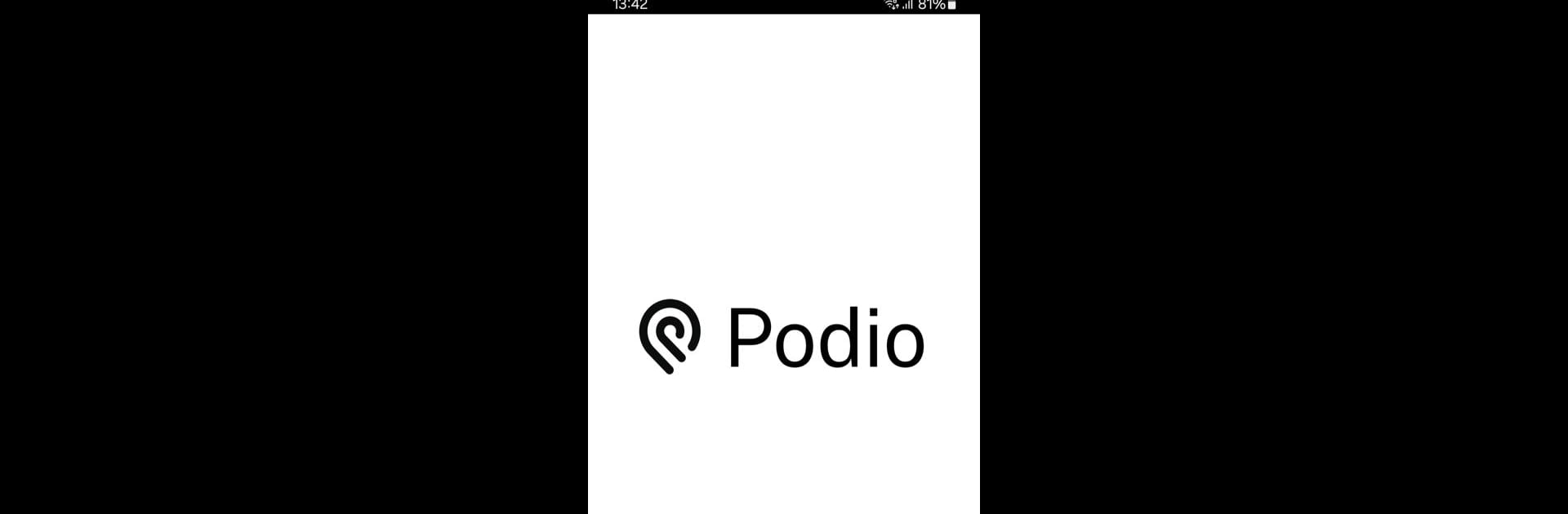

Podio
Graj na PC z BlueStacks – Platforma gamingowa Android, która uzyskała zaufanie ponad 500 milionów graczy!
Strona zmodyfikowana w dniu: May 5, 2025
Run Podio on PC or Mac
Multitask effortlessly on your PC or Mac as you try out Podio, a Productivity app by Progress Software Corp. on BlueStacks.
About the App
Meet Podio—a seriously useful productivity app from Progress Software Corp. Whether you’re managing projects solo or working with a team spread across the globe, Podio keeps your workday organized and your conversations flowing. Everything you need to keep your projects on track, share feedback, and chat with coworkers or clients is right at your fingertips.
App Features
-
Personalized Project Tracking
Set up your workspace just the way you like it. Podio lets you manage deadlines, hand out responsibilities, and track progress so nothing slips through the cracks. It’s flexible enough for quick notes or the big picture. -
Team Communication Made Easy
Forget about long email threads. Podio gives you an activity stream where you can ask questions, post updates, or share files. Got a quick question? Use real-time messaging, either one-on-one or with your whole team. -
Simple Client Collaboration
Work with clients as smoothly as you do with coworkers. You can show off project deliverables and collect instant feedback, all without a hassle. -
All-in-One Workspace
Need sales and account management tools? Podio’s got extensions for that too. It’s easy to get different departments on the same page, so everyone knows what’s going on. -
Stay Connected from Anywhere
Whether you’re out and about with just your phone or sitting at your desk (BlueStacks can be handy for that), Podio makes sure your team and tasks go wherever you do. -
Contact Syncing
Keep your top Podio contacts handy by syncing them straight to your device, making quick calls or messages just a tap away.
Ready to experience Podio on a bigger screen, in all its glory? Download BlueStacks now.
Zagraj w Podio na PC. To takie proste.
-
Pobierz i zainstaluj BlueStacks na PC
-
Zakończ pomyślnie ustawienie Google, aby otrzymać dostęp do sklepu Play, albo zrób to później.
-
Wyszukaj Podio w pasku wyszukiwania w prawym górnym rogu.
-
Kliknij, aby zainstalować Podio z wyników wyszukiwania
-
Ukończ pomyślnie rejestrację Google (jeśli krok 2 został pominięty) aby zainstalować Podio
-
Klinij w ikonę Podio na ekranie startowym, aby zacząć grę

