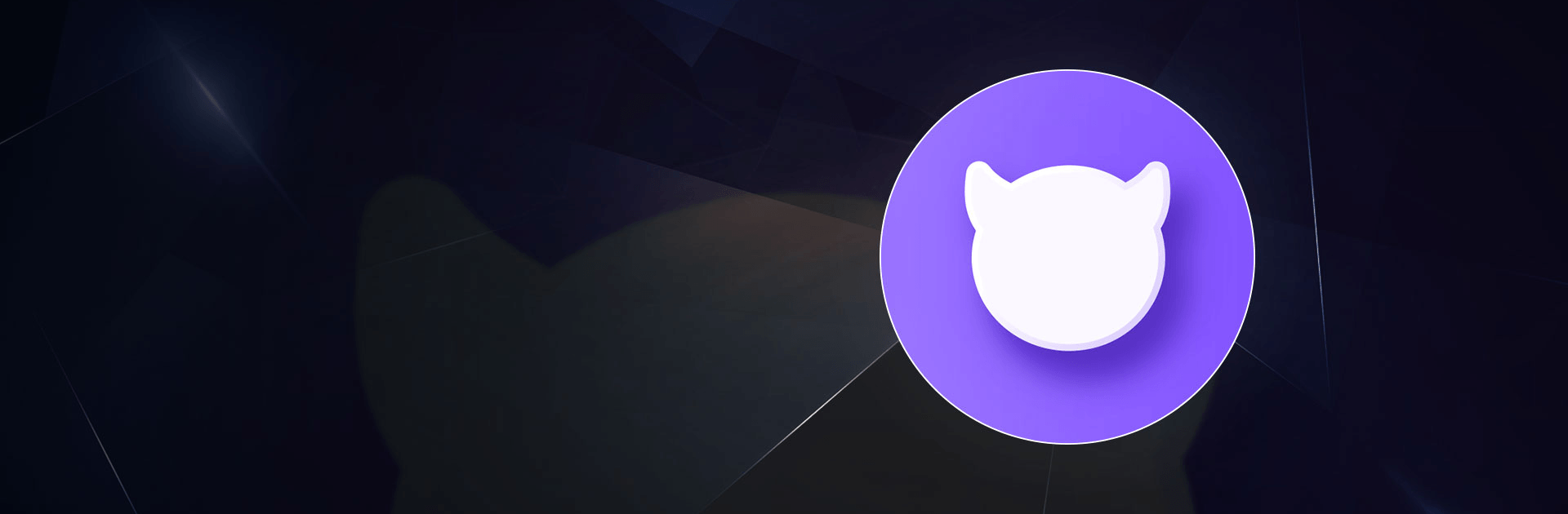

BUD: Tạo và chơi trò chơi AI
Chơi trên PC với BlueStacks - Nền tảng chơi game Android, được hơn 500 triệu game thủ tin tưởng.
Trang đã được sửa đổi vào: 7 thg 8, 2024
Play BUD: Create and Play AI Games on PC or Mac
BUD: Create and Play AI Games is a social game developed by BUD Interactive. BlueStacks app player is the best platform to play this Android game on your PC or Mac for an immersive gaming experience!
Play BUD: Create and Play AI Games on PC and enjoy this social game from the large and gorgeous display on your PC! It’s time to create cool content with friends using your imagination! Join the ideal virtual platform for creating, playing, and socializing with your friends!
In the BUD: Create and Play AI Games PC game, you’re to create cool content that you can share with your friends and community. Invite your friends to play, create, hang out, and explore various 3D experiences built by your community!
Customize your avatar to express yourself without restrictions! Be sure to reflect your unique style as you build and explore interactive 3D experiences using simple 3D creation tools!
Don’t forget to follow the top creators in the community so you never miss a piece of the action! Unleash your creativity and make friends with players from all over the world. Are you ready to play and create with friends? Let’s get started!
Download BUD: Create and Play AI Games on PC to play this exciting social game!
Chơi BUD: Tạo và chơi trò chơi AI trên PC. Rất dễ để bắt đầu
-
Tải và cài đặt BlueStacks trên máy của bạn
-
Hoàn tất đăng nhập vào Google để đến PlayStore, hoặc thực hiện sau
-
Tìm BUD: Tạo và chơi trò chơi AI trên thanh tìm kiếm ở góc phải màn hình
-
Nhấn vào để cài đặt BUD: Tạo và chơi trò chơi AI trong danh sách kết quả tìm kiếm
-
Hoàn tất đăng nhập Google (nếu bạn chưa làm bước 2) để cài đặt BUD: Tạo và chơi trò chơi AI
-
Nhấn vào icon BUD: Tạo và chơi trò chơi AI tại màn hình chính để bắt đầu chơi



