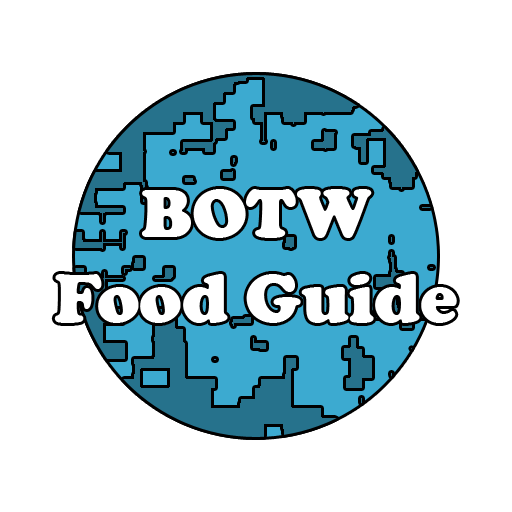GameMapr - BOTW Map
Spiele auf dem PC mit BlueStacks - der Android-Gaming-Plattform, der über 500 Millionen Spieler vertrauen.
Seite geändert am: 23. Januar 2020
Play GameMapr - BOTW Map on PC
FEATURES:
- 1000+ locations
- Filtering of the map based on location type (e.g. korok seeds, treasures, ...)
- Keep track of progress per location
- Highly detailed map
- Works fully offline
- Searching for location name
- Advanced progress tracker
Coming soon:
- Making your own custom markers
If you have any bugs or suggestions, please let us know by pressing the feedback button below
DISCLAIMER
This app is a third party Application that was developed by fans for fans. The developer of this software is not affiliated with Nintendo in any way.
Zelda, Breath of the Wild and all components are trademarks of Nintendo.
Spiele GameMapr - BOTW Map auf dem PC. Der Einstieg ist einfach.
-
Lade BlueStacks herunter und installiere es auf deinem PC
-
Schließe die Google-Anmeldung ab, um auf den Play Store zuzugreifen, oder mache es später
-
Suche in der Suchleiste oben rechts nach GameMapr - BOTW Map
-
Klicke hier, um GameMapr - BOTW Map aus den Suchergebnissen zu installieren
-
Schließe die Google-Anmeldung ab (wenn du Schritt 2 übersprungen hast), um GameMapr - BOTW Map zu installieren.
-
Klicke auf dem Startbildschirm auf das GameMapr - BOTW Map Symbol, um mit dem Spielen zu beginnen