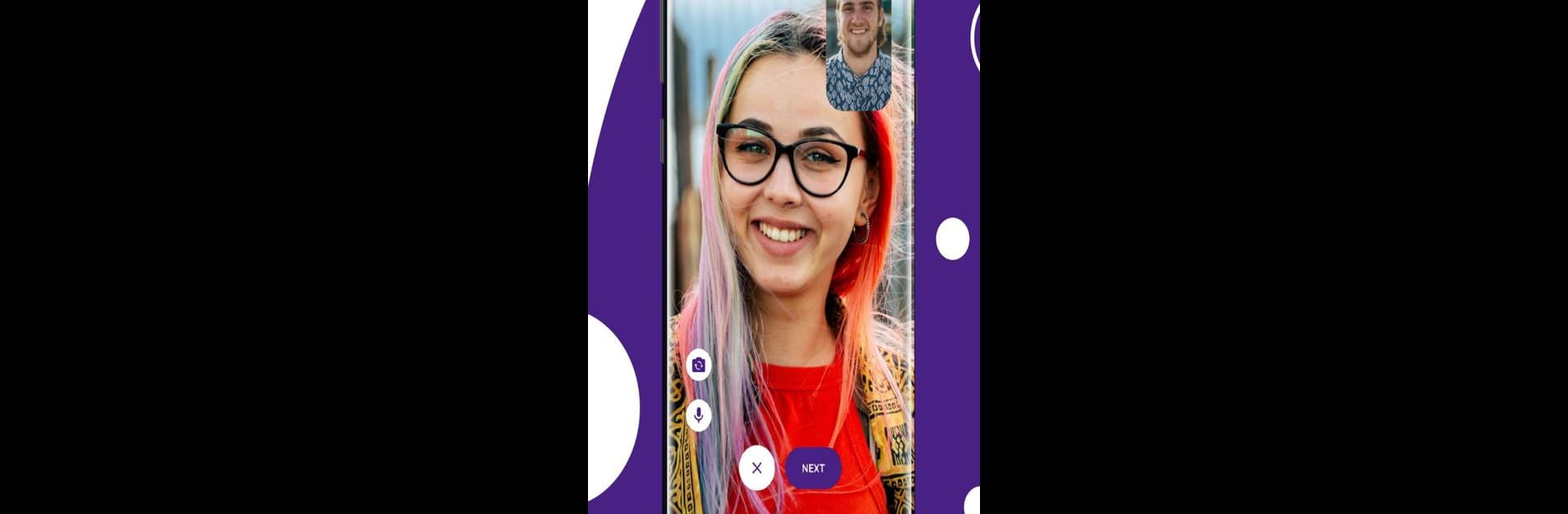

poqe-Trò chuyện video trực
Chơi trên PC với BlueStacks - Nền tảng chơi game Android, được hơn 500 triệu game thủ tin tưởng.
Trang đã được sửa đổi vào: Mar 11, 2025
Run poqe - video chat on PC or Mac
Why limit yourself to your small screen on the phone? Run poqe – video chat, an app by Byteu, best experienced on your PC or Mac with BlueStacks, the world’s #1 Android emulator.
So, poqe is basically this video chat app where anyone can jump into conversations with all sorts of people — and it’s not just random, because there are options to filter who pops up, like by location or gender. It’s designed so if someone wants to meet new people or just chat face-to-face, it’s quick and easy, and honestly, running it on PC with something like BlueStacks makes it feel like way less of a hassle compared to a phone, since everything’s bigger and easier to see.
One thing that stands out is the way privacy is handled. They’re clear about keeping chats private, and there are reporting features for anyone being weird or not following the rules. Also, you don’t have to worry about your exact location showing up to strangers. The real-time translation is handy too, so even if someone connects with a person from a totally different country, chatting still works without awkward language gaps. There’s also a way to keep in touch with anyone you like, either through adding as friends or sending messages, and it’s all pretty direct — nothing complicated to set up. For anyone who likes jumping into live chats, but with a bit more control over who they see, poqe has those bases covered.
BlueStacks brings your apps to life on a bigger screen—seamless and straightforward.
Chơi poqe-Trò chuyện video trực trên PC. Rất dễ để bắt đầu
-
Tải và cài đặt BlueStacks trên máy của bạn
-
Hoàn tất đăng nhập vào Google để đến PlayStore, hoặc thực hiện sau
-
Tìm poqe-Trò chuyện video trực trên thanh tìm kiếm ở góc phải màn hình
-
Nhấn vào để cài đặt poqe-Trò chuyện video trực trong danh sách kết quả tìm kiếm
-
Hoàn tất đăng nhập Google (nếu bạn chưa làm bước 2) để cài đặt poqe-Trò chuyện video trực
-
Nhấn vào icon poqe-Trò chuyện video trực tại màn hình chính để bắt đầu chơi



