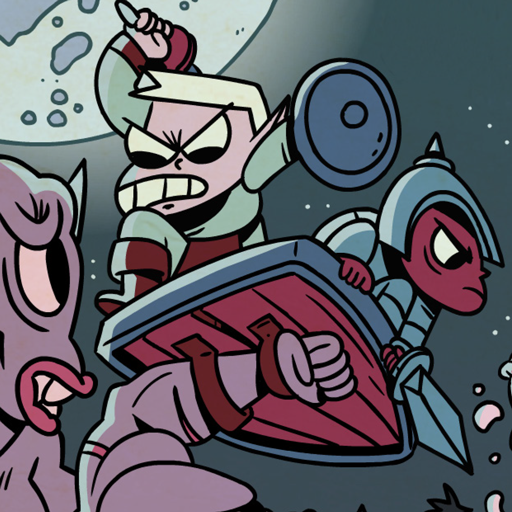Idle Dungeons
Graj na PC z BlueStacks – Platforma gamingowa Android, która uzyskała zaufanie ponad 500 milionów graczy!
Strona zmodyfikowana w dniu: 31 maja 2019
Podgląd
Level up your way through stages of dungeons as you watch your character hack and slash through hordes of monsters, defeat mighty bosses to go deeper into the dungeons, opening treasure chests to collect precious weapons and armor as you explore. Battle other heroes to become the strongest of them all!
Experience this exciting idle adventure in your own time, you get income even while offline, so no time is wasted! Enter the dungeons now and begin your quest for the nine relics!
We would love to hear from you! Please drop us a mail at contact@potatoplay.com if you have any comments, problems or suggestions!
Zagraj w Idle Dungeons na PC. To takie proste.
-
Pobierz i zainstaluj BlueStacks na PC
-
Zakończ pomyślnie ustawienie Google, aby otrzymać dostęp do sklepu Play, albo zrób to później.
-
Wyszukaj Idle Dungeons w pasku wyszukiwania w prawym górnym rogu.
-
Kliknij, aby zainstalować Idle Dungeons z wyników wyszukiwania
-
Ukończ pomyślnie rejestrację Google (jeśli krok 2 został pominięty) aby zainstalować Idle Dungeons
-
Klinij w ikonę Idle Dungeons na ekranie startowym, aby zacząć grę