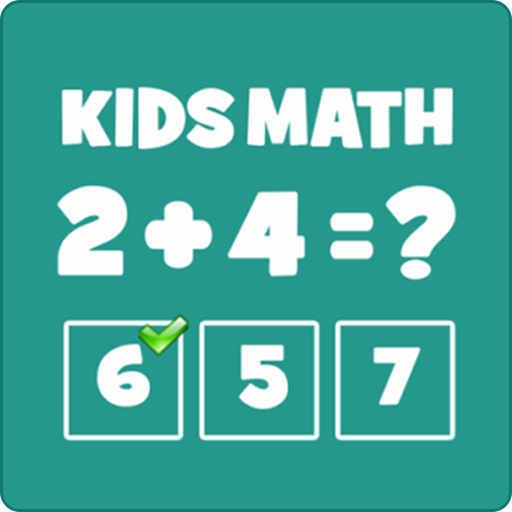Math for Kids – Addition, Subtraction and Counting
Chơi trên PC với BlueStacks - Nền tảng chơi game Android, được hơn 500 triệu game thủ tin tưởng.
Trang đã được sửa đổi vào: 20 tháng 12, 2019
Play Math for Kids – Addition, Subtraction and Counting on PC
• Six math practices are included and those are Addition, Subtraction, learn to count, Compare the numbers, Arrange the numbers and Complete the pattern.
• All these practices are included with fun learning, Kids will enjoy and have fun while learning.
• It’s suitable for the kids of preschool, kindergarten and up to grade -2.
• In the practice of math addition, kids will be able to calculate the sum of given numbers by counting the number of objects displayed in each box below each number.
• Kids must pop the correct balloon which contains the sum of given numbers at the bottom of the screen.
• In the practice of comparing the numbers, kids will be able to compare the numbers by using the number of objects displayed in each box and they must drag and place the correct symbol between both given numbers.
Features:
• Easy to use and navigate.
• Useful for kids to learn numbers easily.
• 100+ Objects to perform learn to count.
• Math Addition
• Math Subtraction
• Learn to count
• Math Comparing numbers
• Math Arranging Numbers
• Math Complete the pattern
Chơi Math for Kids – Addition, Subtraction and Counting trên PC. Rất dễ để bắt đầu
-
Tải và cài đặt BlueStacks trên máy của bạn
-
Hoàn tất đăng nhập vào Google để đến PlayStore, hoặc thực hiện sau
-
Tìm Math for Kids – Addition, Subtraction and Counting trên thanh tìm kiếm ở góc phải màn hình
-
Nhấn vào để cài đặt Math for Kids – Addition, Subtraction and Counting trong danh sách kết quả tìm kiếm
-
Hoàn tất đăng nhập Google (nếu bạn chưa làm bước 2) để cài đặt Math for Kids – Addition, Subtraction and Counting
-
Nhấn vào icon Math for Kids – Addition, Subtraction and Counting tại màn hình chính để bắt đầu chơi