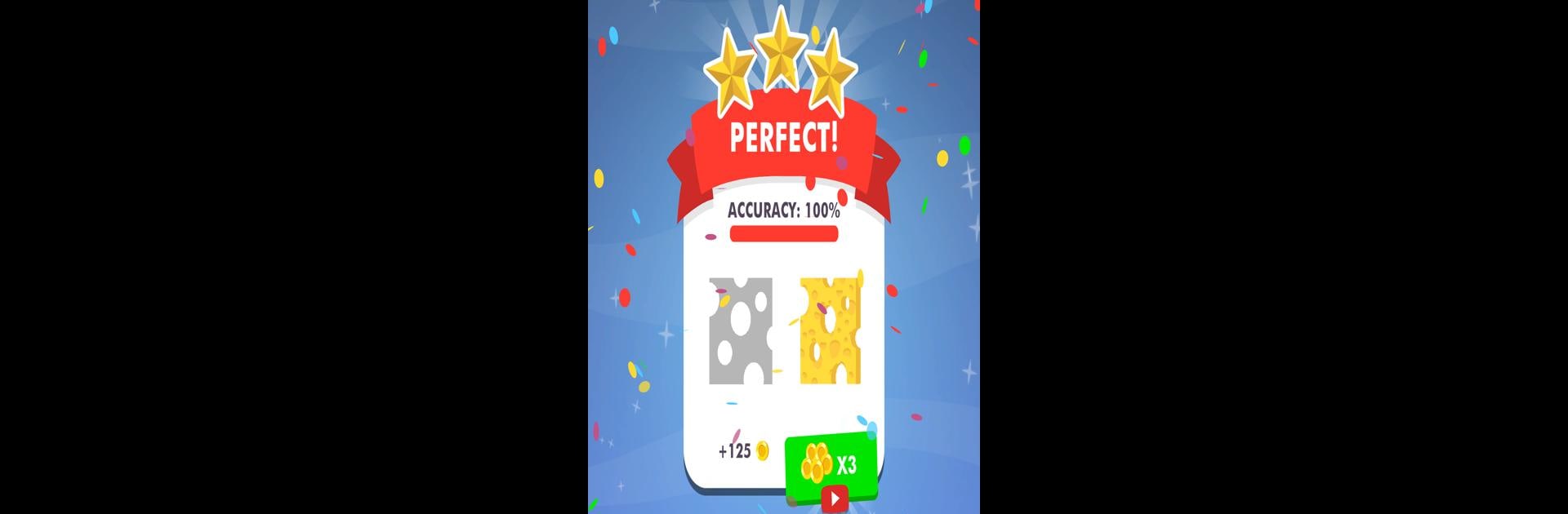
Laser Cutting - Precision Game
Chơi trên PC với BlueStacks - Nền tảng chơi game Android, được hơn 500 triệu game thủ tin tưởng.
Trang đã được sửa đổi vào: Sep 19, 2024
Play Laser Cutting on PC or Mac
From the innovators and creators at Dual Cat, Laser Cutting is another fun addition to the World of Simulation games. Go beyond your mobile screen and play it bigger and better on your PC or Mac. An immersive experience awaits you.
About the Game
Laser Cutting from Dual Cat is all about turning simple shapes into surprisingly cool creations using—you guessed it—a laser! If you’ve ever wondered what it’s like to slice through wood, metal, or acrylic in a workshop (without making a mess at home), this simulation game is for you. It’s strangely satisfying and unexpectedly relaxing, whether you’re trying to carve out a tricky design or just watching that laser glide across a surface.
Game Features
-
Satisfying Laser Action
Feel the thrill of slicing through different materials with pinpoint precision. Each move leaves a crisp, clean line—and there’s something honestly mesmerizing about seeing your shape take form. -
Tons of Shapes & Designs
You’re not stuck with boring outlines. The game keeps things fun by offering all sorts of patterns to cut, so you can put your creative side to work. -
Material Variety
Choose from wood, metal, plastic, and more. Each material reacts a bit differently to the laser, making every cut feel fresh. -
Upgrades & Custom Options
As you go, unlock new lasers and mess with settings to see how they affect your designs. Want a faster cutter or a funky laser color? Go for it. -
Chill, No-Pressure Vibe
Whether you’re after the perfect cut or just doodling around, there’s no stress here—just a casual, hands-on experience. -
Smooth Controls, Even on BlueStacks
The controls are super responsive, and if you’re using BlueStacks, things are even smoother when you play on your computer.
Ready to top the leaderboard? We bet you do. Let precise controls and sharp visuals optimized on BlueStacks lead you to victory.
Chơi Laser Cutting - Precision Game trên PC. Rất dễ để bắt đầu
-
Tải và cài đặt BlueStacks trên máy của bạn
-
Hoàn tất đăng nhập vào Google để đến PlayStore, hoặc thực hiện sau
-
Tìm Laser Cutting - Precision Game trên thanh tìm kiếm ở góc phải màn hình
-
Nhấn vào để cài đặt Laser Cutting - Precision Game trong danh sách kết quả tìm kiếm
-
Hoàn tất đăng nhập Google (nếu bạn chưa làm bước 2) để cài đặt Laser Cutting - Precision Game
-
Nhấn vào icon Laser Cutting - Precision Game tại màn hình chính để bắt đầu chơi




