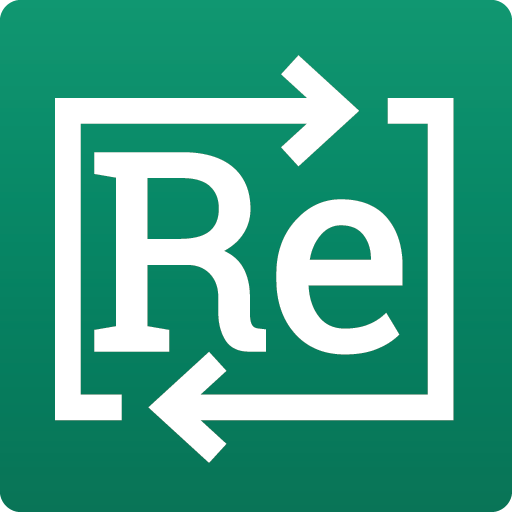Lernkarten Trainer Pro
Spiele auf dem PC mit BlueStacks - der Android-Gaming-Plattform, der über 500 Millionen Spieler vertrauen.
Seite geändert am: 14. Februar 2020
Play Flashcards Trainer Pro on PC
Features:
* Simple answer and multiple choice flashcards are supported.
* Three varied quiz modes.
(normal test, continuous test, and "until everything has been answered correctly").
* Many additional test options.
* Support for images.
* Transfer flashcards from device to device via WiFi Direct
(does not work with Android 10 devices at the moment).
* Detailed help is included in the app.
* Beginners benefit from additional hints.
* Reliable Backup Manager (Extra Features).
* Text File Import: Type your flashcards on the PC, and import them (Extra Features).
* You can customize the look of the app to your taste.
Please mail suggestions for improvement as well as error reports to info@proandro.com.
Spiele Lernkarten Trainer Pro auf dem PC. Der Einstieg ist einfach.
-
Lade BlueStacks herunter und installiere es auf deinem PC
-
Schließe die Google-Anmeldung ab, um auf den Play Store zuzugreifen, oder mache es später
-
Suche in der Suchleiste oben rechts nach Lernkarten Trainer Pro
-
Klicke hier, um Lernkarten Trainer Pro aus den Suchergebnissen zu installieren
-
Schließe die Google-Anmeldung ab (wenn du Schritt 2 übersprungen hast), um Lernkarten Trainer Pro zu installieren.
-
Klicke auf dem Startbildschirm auf das Lernkarten Trainer Pro Symbol, um mit dem Spielen zu beginnen