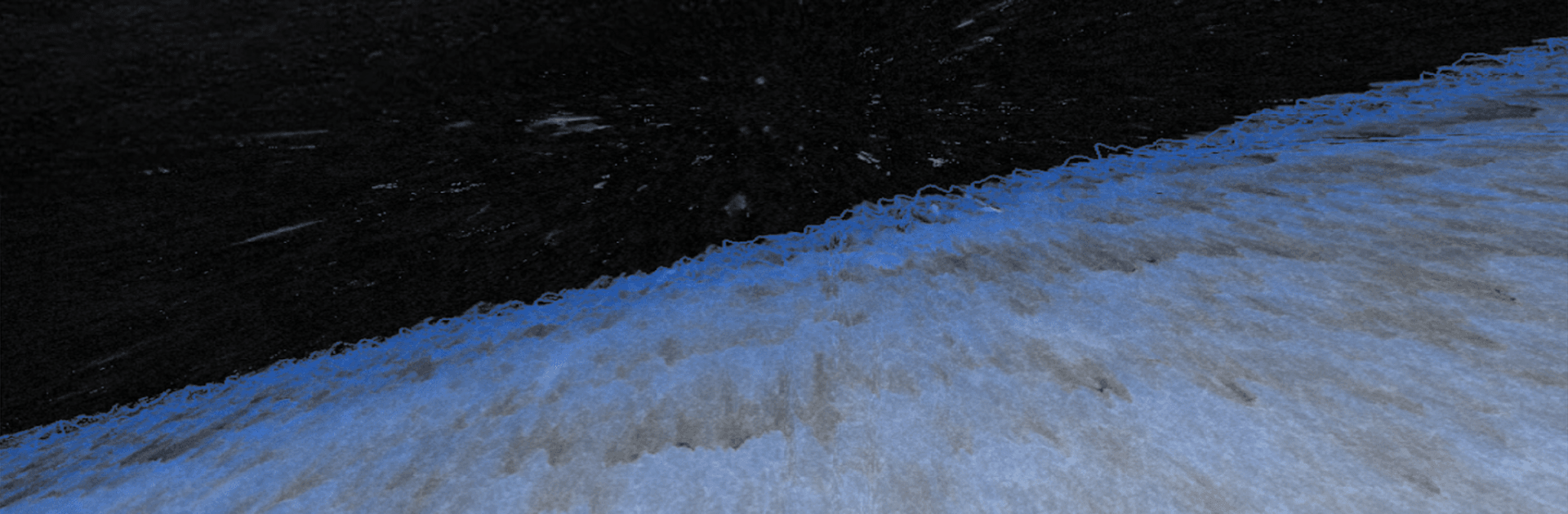

projectM Music Visualizer Pro
Chơi trên PC với BlueStacks - Nền tảng chơi game Android, được hơn 500 triệu game thủ tin tưởng.
Trang đã được sửa đổi vào: Oct 4, 2022
Run projectM Music Visualizer Pro on PC or Mac
What’s better than using projectM Music Visualizer Pro by Sperl Heavy Industries? Well, try it on a big screen, on your PC or Mac, with BlueStacks to see the difference.
About the App
projectM Music Visualizer Pro by Sperl Heavy Industries is your ticket to a mesmerizing visual journey, responding to any sound from your device. Buzzing with modern tech, projectM beautifully translates your tunes into stunning graphics, whether it’s streaming through your speakers or humming from your microphone. Use it as a Live Wallpaper or a standalone app, it’s got you covered.
App Features
- Immersive Visuals
-
Dive into over 200 visual effects rendered in smooth 60 FPS for that perfect blend of art and music.
-
Interactive Experiences
-
Enjoy multi-touch interactive visuals, enhancing your connection with each beat.
-
Seamless Integration
-
Control your music effortlessly with compatibility across Stock Player, Google Music, and PowerAMP.
-
Versatile Functionality
-
Utilize Chromecast support, Preset Browser, and search through countless MilkDrop (.milk) presets.
-
Efficient Performance
- Enjoy visual feasts without battery drain thanks to the configurable graphics quality and low CPU usage.
Hop onto BlueStacks to experience all of this with an extra kick on your computer screen!
BlueStacks brings your apps to life on a bigger screen—seamless and straightforward.
Chơi projectM Music Visualizer Pro trên PC. Rất dễ để bắt đầu
-
Tải và cài đặt BlueStacks trên máy của bạn
-
Hoàn tất đăng nhập vào Google để đến PlayStore, hoặc thực hiện sau
-
Tìm projectM Music Visualizer Pro trên thanh tìm kiếm ở góc phải màn hình
-
Nhấn vào để cài đặt projectM Music Visualizer Pro trong danh sách kết quả tìm kiếm
-
Hoàn tất đăng nhập Google (nếu bạn chưa làm bước 2) để cài đặt projectM Music Visualizer Pro
-
Nhấn vào icon projectM Music Visualizer Pro tại màn hình chính để bắt đầu chơi
