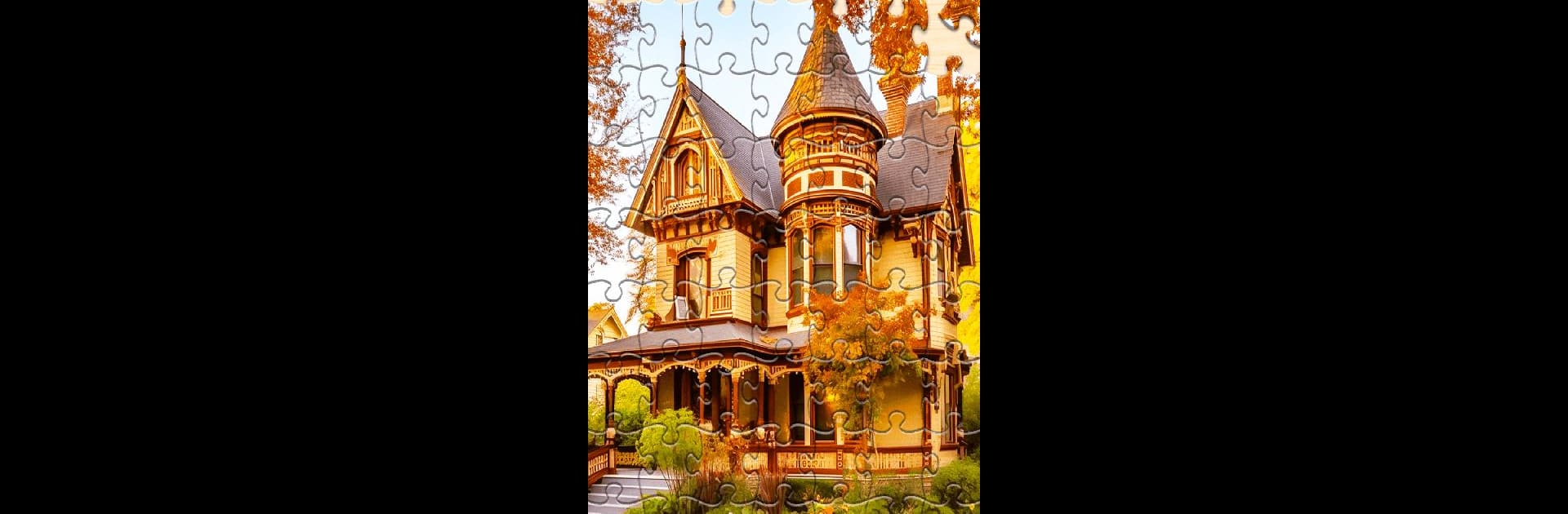
Jigsawland-HD Puzzle Games
Chơi trên PC với BlueStacks - Nền tảng chơi game Android, được hơn 500 triệu game thủ tin tưởng.
Trang đã được sửa đổi vào: Feb 5, 2025
Play Jigsawland-HD Puzzle Games on PC or Mac
Explore a whole new adventure with Jigsawland-HD Puzzle Games, a Puzzle game created by Tap Color Studio. Experience great gameplay with BlueStacks, the most popular gaming platform to play Android games on your PC or Mac.
Jigsawland-HD Puzzle Games on PC is basically that laid-back jigsaw puzzle vibe but way smoother and easier to play, especially if someone’s using something like BlueStacks. It’s all about recreating that feeling of doing a real puzzle, but without having hundreds of pieces scattered everywhere, getting lost under the couch or chewed by pets. What stands out is how there are puzzles for almost every mood — animals, landscapes, cool interiors, colorful stuff. There’s this big variety, so it never gets stale, whether someone wants to do a quick puzzle to unwind after work or actually sit down and take on something bigger, like those massive 400-piece challenges that take a while to finish.
The pictures are really nice, too — clear, lots of HD detail, and they keep mixing things up with new puzzles pretty much every day. Some days it’s all about something peaceful, some days the puzzles are a bit trickier, but there’s always something new if boredom starts creeping in. There’s no fuss about missing pieces or sorting them, and anyone can just pick a difficulty and get going without any mess. The game tosses in some mystery puzzles sometimes too, so for players who like surprises, there’s a bit of that, and rumor is there’s even more content being added down the line. It’s low key, no pressure, just classic puzzle-solving that actually feels satisfying, and it’s easy to sink a lot of time into figuring out where that one weird edge piece goes.
Get ready for a buttery smooth, high-performance gaming action only on BlueStacks.
Chơi Jigsawland-HD Puzzle Games trên PC. Rất dễ để bắt đầu
-
Tải và cài đặt BlueStacks trên máy của bạn
-
Hoàn tất đăng nhập vào Google để đến PlayStore, hoặc thực hiện sau
-
Tìm Jigsawland-HD Puzzle Games trên thanh tìm kiếm ở góc phải màn hình
-
Nhấn vào để cài đặt Jigsawland-HD Puzzle Games trong danh sách kết quả tìm kiếm
-
Hoàn tất đăng nhập Google (nếu bạn chưa làm bước 2) để cài đặt Jigsawland-HD Puzzle Games
-
Nhấn vào icon Jigsawland-HD Puzzle Games tại màn hình chính để bắt đầu chơi



