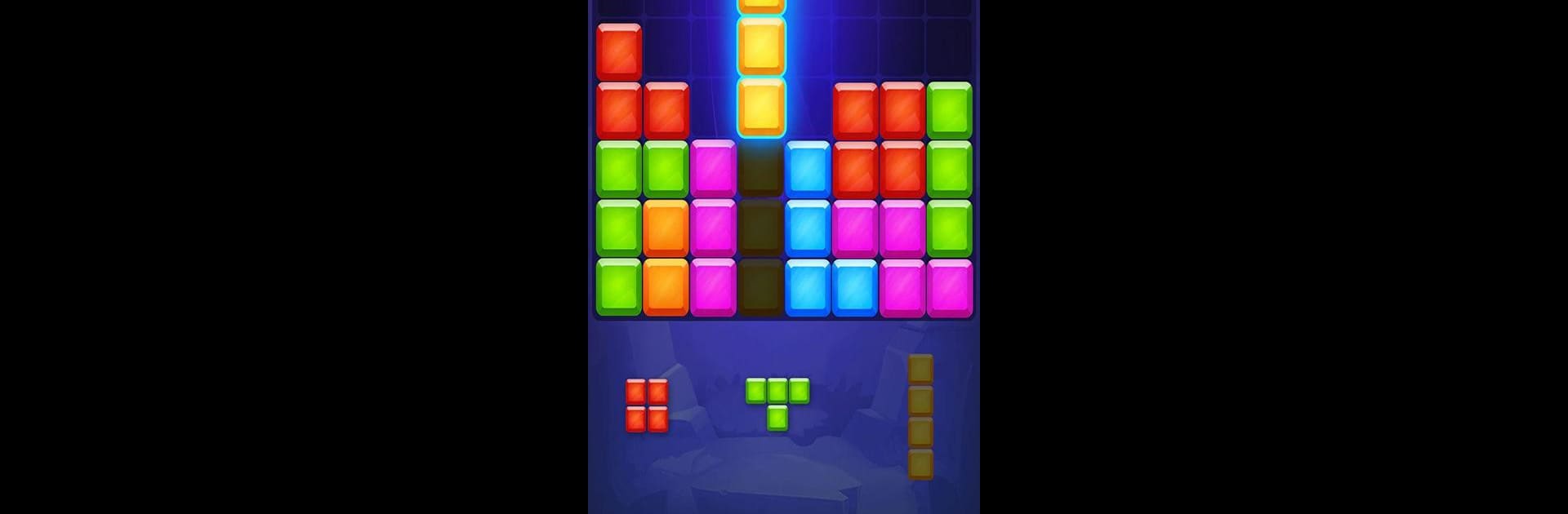
Puzzle Game
Chơi trên PC với BlueStacks - Nền tảng chơi game Android, được hơn 500 triệu game thủ tin tưởng.
Trang đã được sửa đổi vào: May 24, 2024
Play Puzzle Game on PC or Mac
Puzzle Game brings the Puzzle genre to life, and throws up exciting challenges for gamers. Developed by Block Puzzle Games 2018, this Android game is best experienced on BlueStacks, the World’s #1 app player for PC and Mac users.
About the Game
Looking for something fun to do with your free time? Puzzle Game packs a bunch of favorites into one place, making it perfect for anyone who loves a good mental challenge. Whether you’re into matching, connecting, or clearing bubbles, there’s a little something here for every puzzle fan. It’s easy to pick up and play whenever you need a quick break, and you can even enjoy it on your computer with BlueStacks if that’s your thing.
Game Features
-
All-in-One Puzzle Collection
Switch between classic Block Puzzle, addicting Bubble Shooter, and relaxing Link Puzzle—no separate downloads or jumping between apps. -
Tons of Levels
With over 1,500 handcrafted levels waiting, you’ll always have a fresh challenge—seriously, it’ll be a long while before you run out of puzzles to solve. -
Easy to Learn, Still Keeps You Thinking
Each game comes with a quick, friendly tutorial but ramps up the challenge as you go, so it stays interesting even if you’re a seasoned puzzle pro. -
Crisp, Colorful Graphics
Bright, clean visuals make the puzzles pop and are easy on the eyes, wherever you play. -
Suitable for Any Age
Whether you’re a kid learning the ropes or an adult looking to pass the time, everything here is designed to be accessible and enjoyable. -
Regular Updates
More puzzles and game types are on the way, so there’s always something new around the corner. -
Play Your Way
Craving the convenience of playing on your PC? Fire up BlueStacks and switch between mobile and desktop whenever you want.
Get ready for a buttery smooth, high-performance gaming action only on BlueStacks.
Chơi Puzzle Game trên PC. Rất dễ để bắt đầu
-
Tải và cài đặt BlueStacks trên máy của bạn
-
Hoàn tất đăng nhập vào Google để đến PlayStore, hoặc thực hiện sau
-
Tìm Puzzle Game trên thanh tìm kiếm ở góc phải màn hình
-
Nhấn vào để cài đặt Puzzle Game trong danh sách kết quả tìm kiếm
-
Hoàn tất đăng nhập Google (nếu bạn chưa làm bước 2) để cài đặt Puzzle Game
-
Nhấn vào icon Puzzle Game tại màn hình chính để bắt đầu chơi



