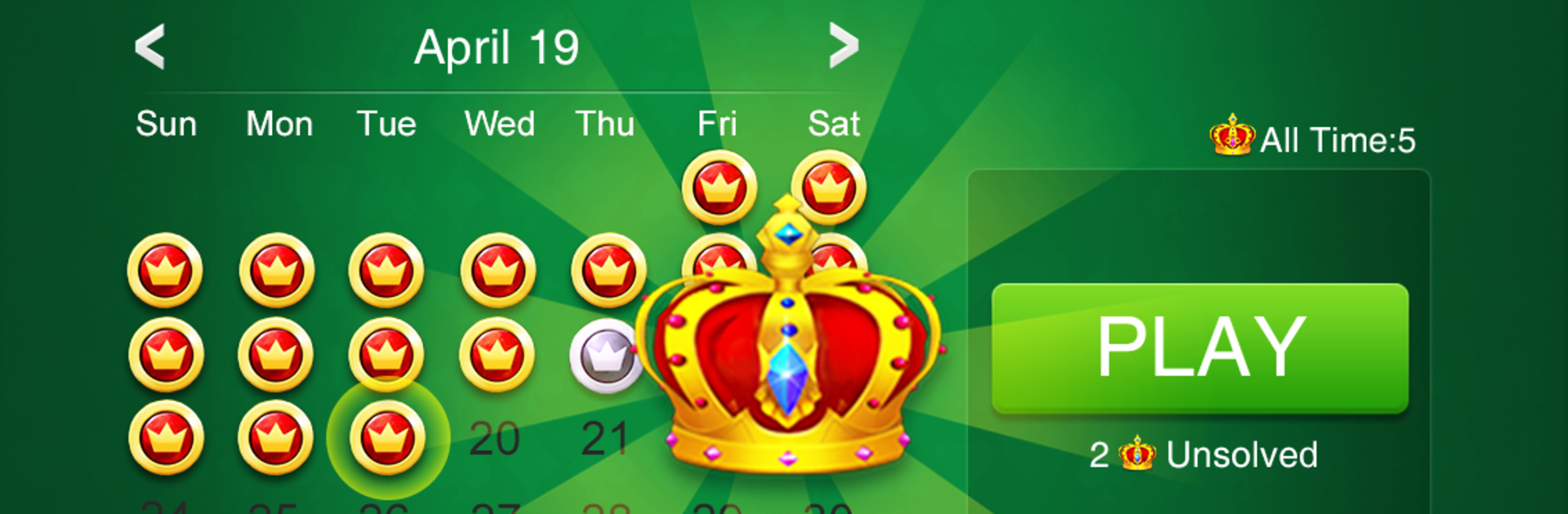
Solitaire: Daily Challenges
Chơi trên PC với BlueStacks - Nền tảng chơi game Android, được hơn 500 triệu game thủ tin tưởng.
Trang đã được sửa đổi vào: Jan 19, 2025
Play Solitaire: Daily Challenges on PC or Mac
From the innovators and creators at Neworld Games, Solitaire: Daily Challenges is another fun addition to the World of Card games. Go beyond your mobile screen and play it bigger and better on your PC or Mac. An immersive experience awaits you.
About the Game
Looking for a way to unwind or challenge your brain during a quick break? Solitaire: Daily Challenges brings a fresh twist to the timeless card game we all know and love. Whether you grew up playing Klondike or just discovered Patience on your phone, this version from Neworld Games offers new daily puzzles without losing that classic feel. Sharpen your strategy, rack up crowns, and maybe even top your personal leaderboard—all right from your favorite device or even on BlueStacks.
Game Features
-
Daily Challenges
Every day serves up a new Solitaire puzzle to solve, with each one putting a different spin on the classic game. There’s always something new to keep you coming back. -
Classic Solitaire Style
Enjoy familiar card stacks and moves, just like the classic Klondike (or Patience, if you prefer). Old-school rules meet modern play. -
Simple, Clean Design
Big cards and a clutter-free layout make things easy on the eyes, so you can focus on your next move instead of hunting for tiny numbers. -
Smooth Controls
Move cards around your way—either with a quick tap or by dragging and dropping. It’s all about what feels natural to you. -
Personalization Options
Switch between beautiful themes to match your mood. Left-handed? No problem! You can customize the setup to better suit you. -
Flexible Play Styles
Go for draw 1 card if you’re feeling relaxed, or crank up the challenge with draw 3. Landscape mode is there for widescreen fans, too. -
Helpful Tools
Stuck on a tricky move? Hints and undo options are right at your fingertips, so you’re never left frustrated. -
Keep Your Progress
Step away mid-game and pick up where you left off later, since auto-save has your back. -
Chase Your High Score
The game keeps track of your top 10 records, giving you extra motivation to beat your best. -
Offline-Friendly
No internet? No sweat. Solitaire: Daily Challenges works even without a connection—and supports several languages, too. -
Crown Rankings
As you finish challenges, you’ll collect crowns and see how you stack up. It’s a fun way to show off your Solitaire skills.
Slay your opponents with your epic moves. Play it your way on BlueStacks and dominate the battlefield.
Chơi Solitaire: Daily Challenges trên PC. Rất dễ để bắt đầu
-
Tải và cài đặt BlueStacks trên máy của bạn
-
Hoàn tất đăng nhập vào Google để đến PlayStore, hoặc thực hiện sau
-
Tìm Solitaire: Daily Challenges trên thanh tìm kiếm ở góc phải màn hình
-
Nhấn vào để cài đặt Solitaire: Daily Challenges trong danh sách kết quả tìm kiếm
-
Hoàn tất đăng nhập Google (nếu bạn chưa làm bước 2) để cài đặt Solitaire: Daily Challenges
-
Nhấn vào icon Solitaire: Daily Challenges tại màn hình chính để bắt đầu chơi



