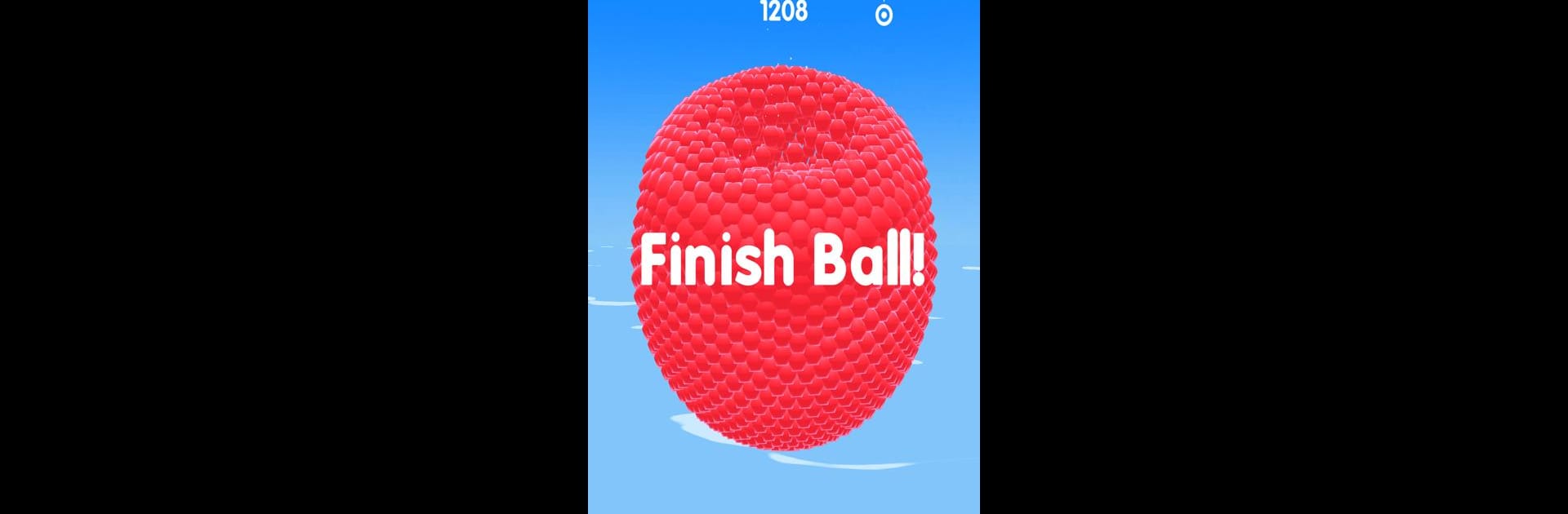

Ball Paint
Chơi trên PC với BlueStacks - Nền tảng chơi game Android, được hơn 500 triệu game thủ tin tưởng.
Trang đã được sửa đổi vào: Mar 13, 2024
Play Ball Paint on PC or Mac
From the innovators and creators at RadPirates, Ball Paint is another fun addition to the World of Casual games. Go beyond your mobile screen and play it bigger and better on your PC or Mac. An immersive experience awaits you.
Ball Paint is one of those games where you find yourself watching shapes and colors blend together in a kind of soothing way. The main idea is simple: there’s a big 3D shape made out of a bunch of little pieces, all different colors, and the goal is to throw colored balls at it until the whole thing is just one solid color. It sounds easier than it actually is, since you’re trying to figure out the best spot to aim while watching everything shift around. Controls feel natural with a mouse, especially on PC with BlueStacks, so lining up shots is quick and not frustrating at all.
There’s not much pressure—no timers counting down or anything stressful—so it’s more about zoning out and seeing if you can clear the shape before running out of throws. The levels keep changing, with new designs and fresh colors showing up, so nothing really feels repetitive. It’s easy to get started and kind of just relax while watching the colors spread across the screen. Definitely a game for people who like puzzles or just want something that’s easy to pick up and play between whatever else is happening.
Start your journey now. Download the game on BlueStacks, invite your friends, and march on a new adventure.
Chơi Ball Paint trên PC. Rất dễ để bắt đầu
-
Tải và cài đặt BlueStacks trên máy của bạn
-
Hoàn tất đăng nhập vào Google để đến PlayStore, hoặc thực hiện sau
-
Tìm Ball Paint trên thanh tìm kiếm ở góc phải màn hình
-
Nhấn vào để cài đặt Ball Paint trong danh sách kết quả tìm kiếm
-
Hoàn tất đăng nhập Google (nếu bạn chưa làm bước 2) để cài đặt Ball Paint
-
Nhấn vào icon Ball Paint tại màn hình chính để bắt đầu chơi
