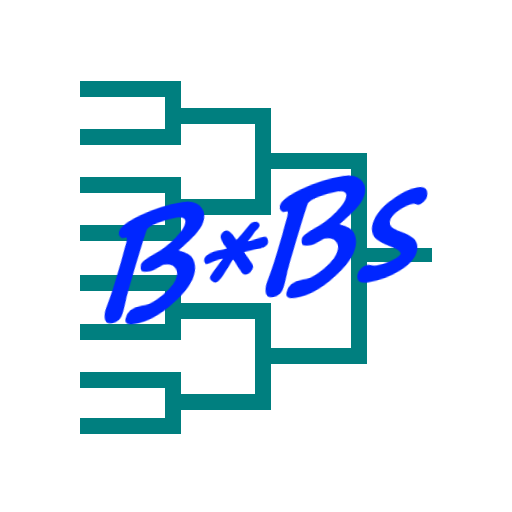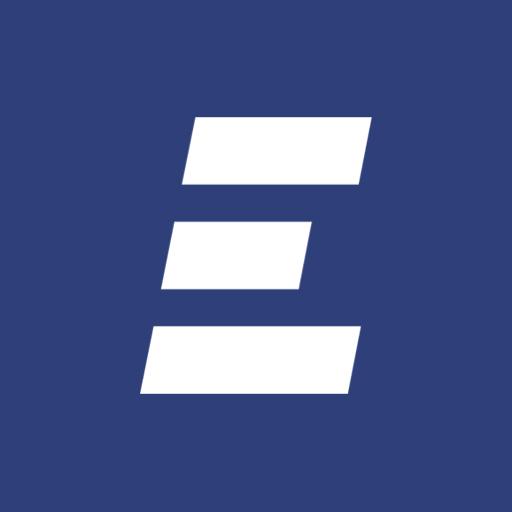
RankedIn
Graj na PC z BlueStacks – Platforma gamingowa Android, która uzyskała zaufanie ponad 500 milionów graczy!
Strona zmodyfikowana w dniu: 30 marca 2018
Play RankedIn on PC
What functionality does Rankedin have?
Anything you can think of and more! Most importantly, it is extremely user-friendly and fun, so it encourages club players / groups of friends / companies to organize and play events for their own, or any type of, ranking. Any kind of event can be organised, from local tournaments to World Championships.
A quick overview of Rankedin’s functionalities:
*Creates any kind of ranking, from club to world rankings, within seconds
*Creates any kind of event easily and quickly as the app will tell you what to fill out and
automate the process
*Running an event will take less time, as players input their results in the app directly or, even better, results can be processed automatically via digital referee sheets. *Players will be informed automatically about all upcoming matches
*Organize events for multiple rankings (∞)
*Ranking admins approve events and decide on bonus points per event / class.
*A fully integrated membership administration system, suitable for both clubs (including court bookings) and federations
*Great overview and stats of all your players per country, such as demographics, regions, amount of players, etc.
*Built in Rankedin messenger to communicate in the most efficient way.
*Digital referee sheets and live scoreboards
*Player statistics, such as ranking overview, wins / losses, h2h, etc.
*Streams matches live
*Automatically generates club and federation news
*Reliable rankings which are automatically updated every week
*Online payments directly to event organizer
And many other great features...
Zagraj w RankedIn na PC. To takie proste.
-
Pobierz i zainstaluj BlueStacks na PC
-
Zakończ pomyślnie ustawienie Google, aby otrzymać dostęp do sklepu Play, albo zrób to później.
-
Wyszukaj RankedIn w pasku wyszukiwania w prawym górnym rogu.
-
Kliknij, aby zainstalować RankedIn z wyników wyszukiwania
-
Ukończ pomyślnie rejestrację Google (jeśli krok 2 został pominięty) aby zainstalować RankedIn
-
Klinij w ikonę RankedIn na ekranie startowym, aby zacząć grę