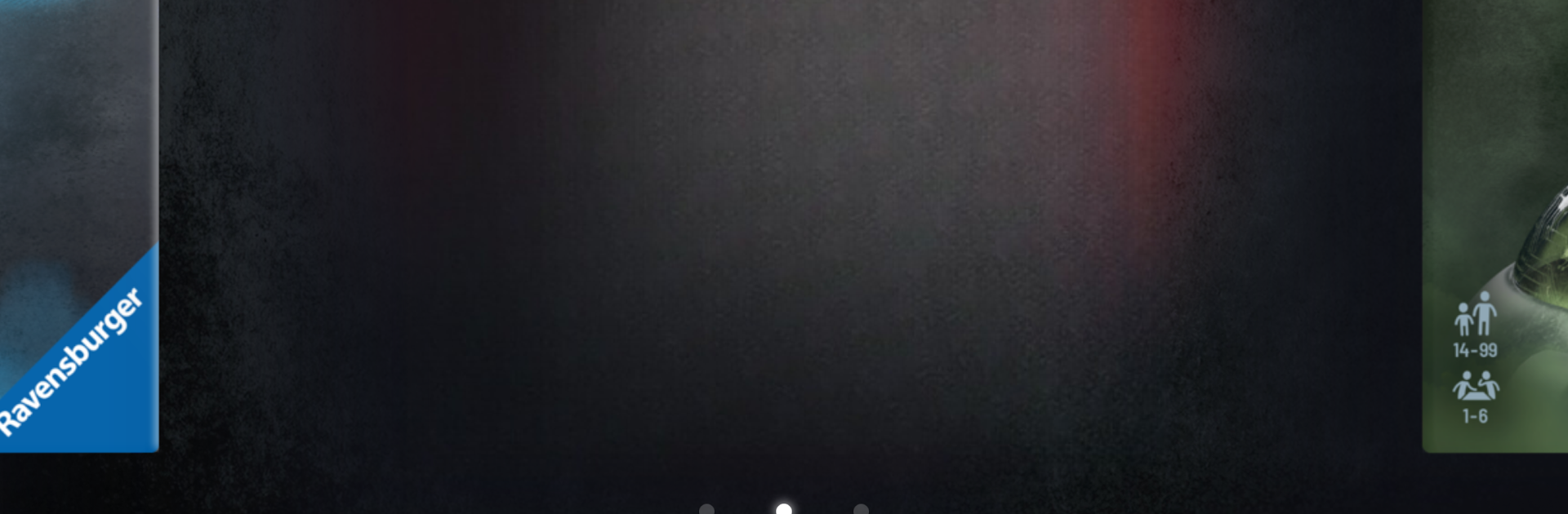

Ravensburger echoes
Chơi trên PC với BlueStacks - Nền tảng chơi game Android, được hơn 500 triệu game thủ tin tưởng.
Trang đã được sửa đổi vào: 11 tháng 6, 2021
Play Ravensburger echoes on PC or Mac
Bring your A-game to Ravensburger echoes, the Trivia game sensation from Ravensburger Verlag GmbH. Give your gameplay the much-needed boost with precise game controls, high FPS graphics, and top-tier features on your PC or Mac with BlueStacks.
Ravensburger echoes feels a bit like putting together a puzzle, except the pieces are sounds and snippets of a mystery story. Players use the app alongside the physical cards—scanning each one to hear a different audio clip. The game’s all about paying close attention to what the voices and noises hint at, then figuring out which order the cards (and their story moments) belong. It’s collaborative too, so friends can debate theories and help each other connect the dots. Sometimes it’s a strange sound or a whispered sentence that gives away the answer, which can be surprisingly satisfying to catch. There’s no timer or rush, so anyone can take their time listening back and sorting through options.
On BlueStacks, the listening and scanning actually gets easier—not fiddling with a small phone makes the detective work feel smoother, especially for group play. The mood is kind of mysterious but not scary, and it’s less about getting answers quick and more about talking through ideas and paying attention. For anyone who likes escape rooms or Crime podcast energy, echoes brings that same feeling, just with audio cues instead of puzzles or locks. The right order isn’t always obvious, but piecing things together and hearing the full story come to life at the end has its own reward.
Slay your opponents with your epic moves. Play it your way on BlueStacks and dominate the battlefield.
Chơi Ravensburger echoes trên PC. Rất dễ để bắt đầu
-
Tải và cài đặt BlueStacks trên máy của bạn
-
Hoàn tất đăng nhập vào Google để đến PlayStore, hoặc thực hiện sau
-
Tìm Ravensburger echoes trên thanh tìm kiếm ở góc phải màn hình
-
Nhấn vào để cài đặt Ravensburger echoes trong danh sách kết quả tìm kiếm
-
Hoàn tất đăng nhập Google (nếu bạn chưa làm bước 2) để cài đặt Ravensburger echoes
-
Nhấn vào icon Ravensburger echoes tại màn hình chính để bắt đầu chơi

