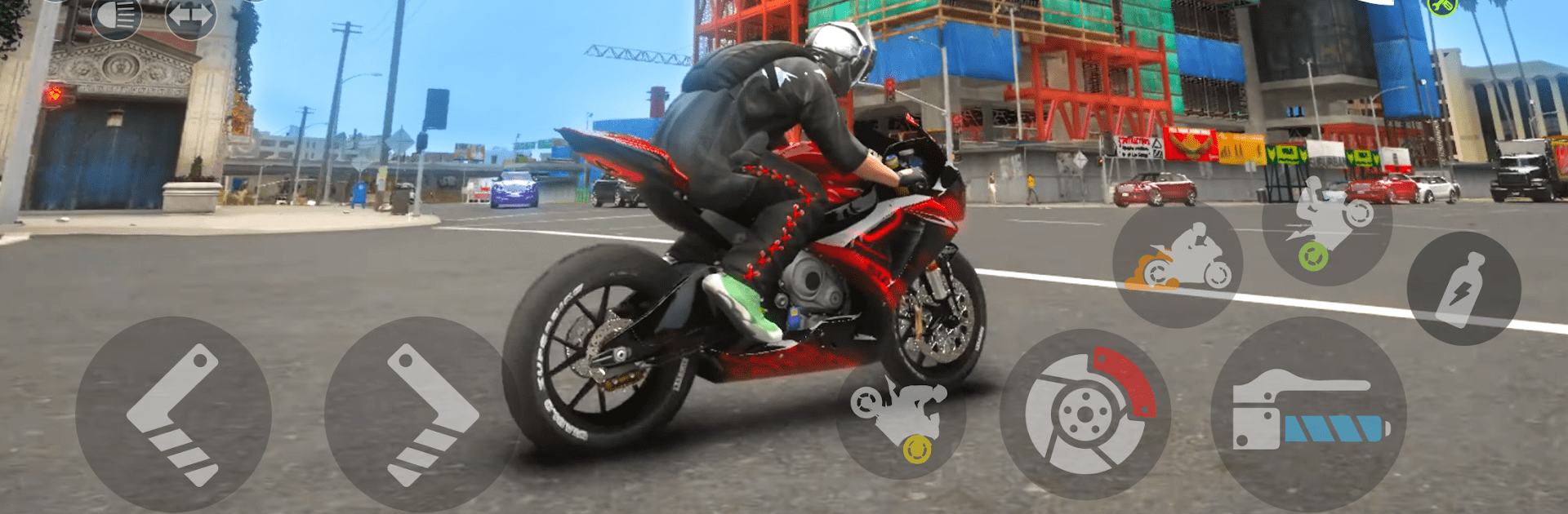

Real Motocycle Driving Game 3D
Graj na PC z BlueStacks – Platforma gamingowa Android, która uzyskała zaufanie ponad 500 milionów graczy!
Strona zmodyfikowana w dniu: Jan 11, 2025
Play Real Motocycle Driving Game 3D on PC or Mac
Step into the World of Real Motocycle Driving Game 3D, a thrilling Racing game from the house of Zendios. Play this Android game on BlueStacks App Player and experience immersive gaming on PC or Mac.
About the Game
Real Motocycle Driving Game 3D by Zendios lets you dive into the exhilarating world of motorcycle racing. Tear through an open sandbox city on your favorite motorbike, performing daring stunts without the worry of pesky traffic or police pursuits! With no brakes holding you back, experience the freedom of the road as you race across the metropolis.
Game Features
-
Multiple Perspectives: Switch between TPS, FPS, Orbit, Wheel, Cinemachine, and more for a comprehensive view of your racing exploits.
-
Diverse Motorbike Collection: Choose from over 30 meticulously designed bikes, complete with real motor sounds for an authentic experience.
-
Rich Environments: Race through detailed settings featuring day and night cycles to keep your adventures fresh and captivating.
-
Career Mode: Engage in over 100 thrilling missions, compete on online leaderboards, and unlock more than 30 achievements.
-
Customization & Restoration: Restore iconic motorcycles from the 60s to the 90s, and customize them with paint, nitro, wheels, and more for a unique riding experience.
Feel the excitement wherever you are with BlueStacks, even offline!
Make your gaming sessions memorable with precise controls that give you an edge in close combats and visuals that pop up, bringing every character to life.
Zagraj w Real Motocycle Driving Game 3D na PC. To takie proste.
-
Pobierz i zainstaluj BlueStacks na PC
-
Zakończ pomyślnie ustawienie Google, aby otrzymać dostęp do sklepu Play, albo zrób to później.
-
Wyszukaj Real Motocycle Driving Game 3D w pasku wyszukiwania w prawym górnym rogu.
-
Kliknij, aby zainstalować Real Motocycle Driving Game 3D z wyników wyszukiwania
-
Ukończ pomyślnie rejestrację Google (jeśli krok 2 został pominięty) aby zainstalować Real Motocycle Driving Game 3D
-
Klinij w ikonę Real Motocycle Driving Game 3D na ekranie startowym, aby zacząć grę



