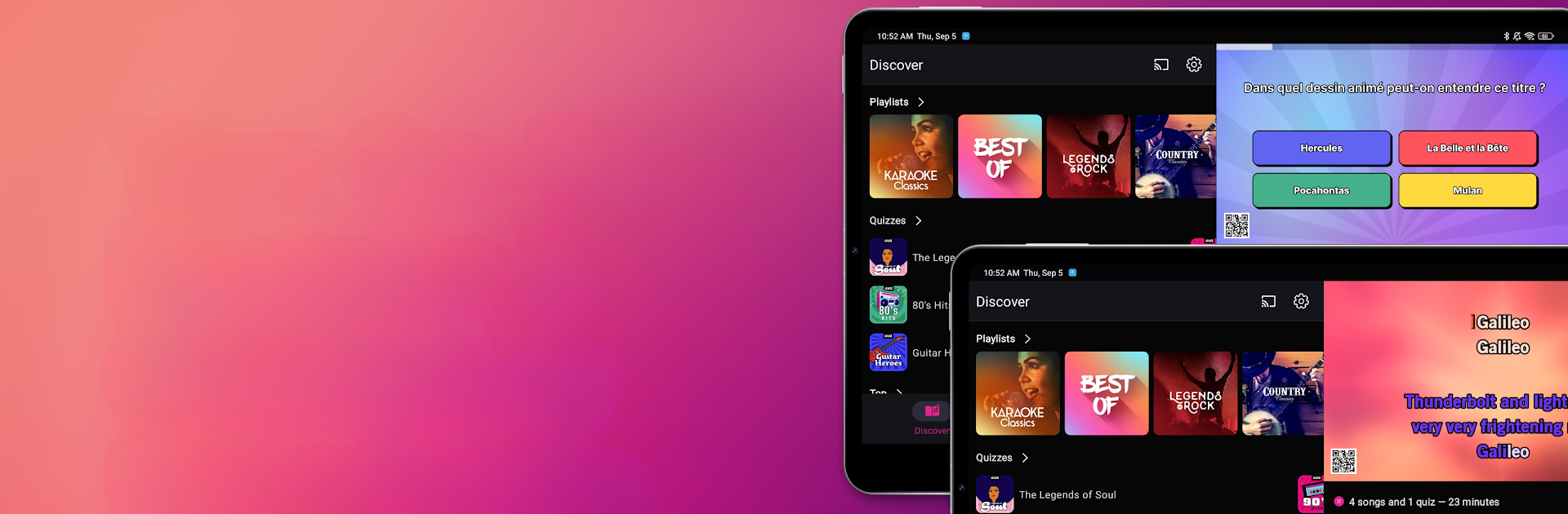
KaraFun – Karaoke & Music Quiz
Graj na PC z BlueStacks – Platforma gamingowa Android, która uzyskała zaufanie ponad 500 milionów graczy!
Strona zmodyfikowana w dniu: Nov 12, 2025
Run KaraFun – Karaoke & Music Quiz on PC or Mac
Why limit yourself to your small screen on the phone? Run KaraFun – Karaoke & Music Quiz, an app by Recisio, best experienced on your PC or Mac with BlueStacks, the world’s #1 Android emulator.
About the App
KaraFun – Karaoke & Music Quiz from Recisio puts a new spin on karaoke right on your device. Sing along to an endless selection of songs, or test your music smarts with fun quizzes. Want to kick back at home or liven up a party? This app gives you plenty of ways to enjoy music—solo or with your friends—without any dull moments.
App Features
-
Massive Song Library
Find everything from pop classics to fresh chart-toppers. It’s like having a karaoke bar at your fingertips, with new tracks added all the time. -
Interactive Music Quizzes
Think you know your music? Jump into trivia games and music quizzes that get everyone involved. Compete with others or just challenge yourself when you’re bored. -
Customizable Karaoke Settings
Change the key, shift the tempo, or tweak the vocal levels to suit your voice. You can even put your name up front for a personal touch. -
Offline Access
No Wi-Fi? No problem. Save your favorite tracks and quizzes so you can keep singing wherever you are—even if you’re off the grid. -
Favorites & Playlists
Organize go-to songs in custom playlists, add tracks to your favorites, and keep long sessions running smoothly with a simple song queue. -
Vocal Match Tool
Not sure which songs are your jam? Let KaraFun analyze your voice and suggest tracks that fit your style. -
Business-Friendly Pro Features
If you’re using KaraFun in a bar, café, or event space, unlock pro features like branding options, a ready-to-go QR code for guest access, and handy controls for managing the crowd. -
Remote Control & Party Management
Manage everything from your phone—adjust the background music, keep the song order just right, and make sure everything runs seamlessly.
And if you want to go big, running KaraFun – Karaoke & Music Quiz on your PC through BlueStacks lets you really bring the karaoke party home.
Ready to experience KaraFun – Karaoke & Music Quiz on a bigger screen, in all its glory? Download BlueStacks now.
Zagraj w KaraFun – Karaoke & Music Quiz na PC. To takie proste.
-
Pobierz i zainstaluj BlueStacks na PC
-
Zakończ pomyślnie ustawienie Google, aby otrzymać dostęp do sklepu Play, albo zrób to później.
-
Wyszukaj KaraFun – Karaoke & Music Quiz w pasku wyszukiwania w prawym górnym rogu.
-
Kliknij, aby zainstalować KaraFun – Karaoke & Music Quiz z wyników wyszukiwania
-
Ukończ pomyślnie rejestrację Google (jeśli krok 2 został pominięty) aby zainstalować KaraFun – Karaoke & Music Quiz
-
Klinij w ikonę KaraFun – Karaoke & Music Quiz na ekranie startowym, aby zacząć grę
