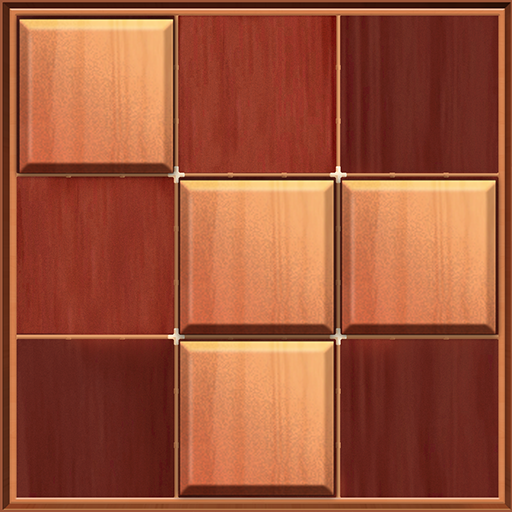Woody Block Puzzle 99 - Free Block Puzzle Game
Graj na PC z BlueStacks – Platforma gamingowa Android, która uzyskała zaufanie ponad 500 milionów graczy!
Strona zmodyfikowana w dniu: 10 listopada 2020
Play Woody Block Puzzle 99 - Free Block Puzzle Game on PC
HOW TO PLAY:
- Drag blocks to fill up the lines vertically or horizontally to clear them
- Try to keep your lines clear with endless blocks
- Reward scores for each step and every row or column of blocks you eliminated
- Use supportive items to rotate or change the blocks
- Try to remove multiple lines at a time to score higher
- Game over if no suitable room for extra blocks
- Score higher score to move up to the next league and get better prizes
FEATURES:
- ️100% FREE Game
- Play Offline without WIFI. Enjoy anytime, anywhere!
- Beautiful wooden graphic
- Satisfying sound effect
- Constantly update the various shapes of blocks, classic and challenging
- Supportive items such as block shuffle, block rotate that help players to achieve higher score
- League system for classifying player
- Leaderboard feature to compete with friends
REASONS TO PLAY:
- Endless challenge to break your record and move up to higher leagues
- Pure game environment: NO pressure, NO time limit. Feel free to enjoy your game
- Brain training game to improve your concentration
Amazing wood block game is waiting for you! Play now!
Zagraj w Woody Block Puzzle 99 - Free Block Puzzle Game na PC. To takie proste.
-
Pobierz i zainstaluj BlueStacks na PC
-
Zakończ pomyślnie ustawienie Google, aby otrzymać dostęp do sklepu Play, albo zrób to później.
-
Wyszukaj Woody Block Puzzle 99 - Free Block Puzzle Game w pasku wyszukiwania w prawym górnym rogu.
-
Kliknij, aby zainstalować Woody Block Puzzle 99 - Free Block Puzzle Game z wyników wyszukiwania
-
Ukończ pomyślnie rejestrację Google (jeśli krok 2 został pominięty) aby zainstalować Woody Block Puzzle 99 - Free Block Puzzle Game
-
Klinij w ikonę Woody Block Puzzle 99 - Free Block Puzzle Game na ekranie startowym, aby zacząć grę