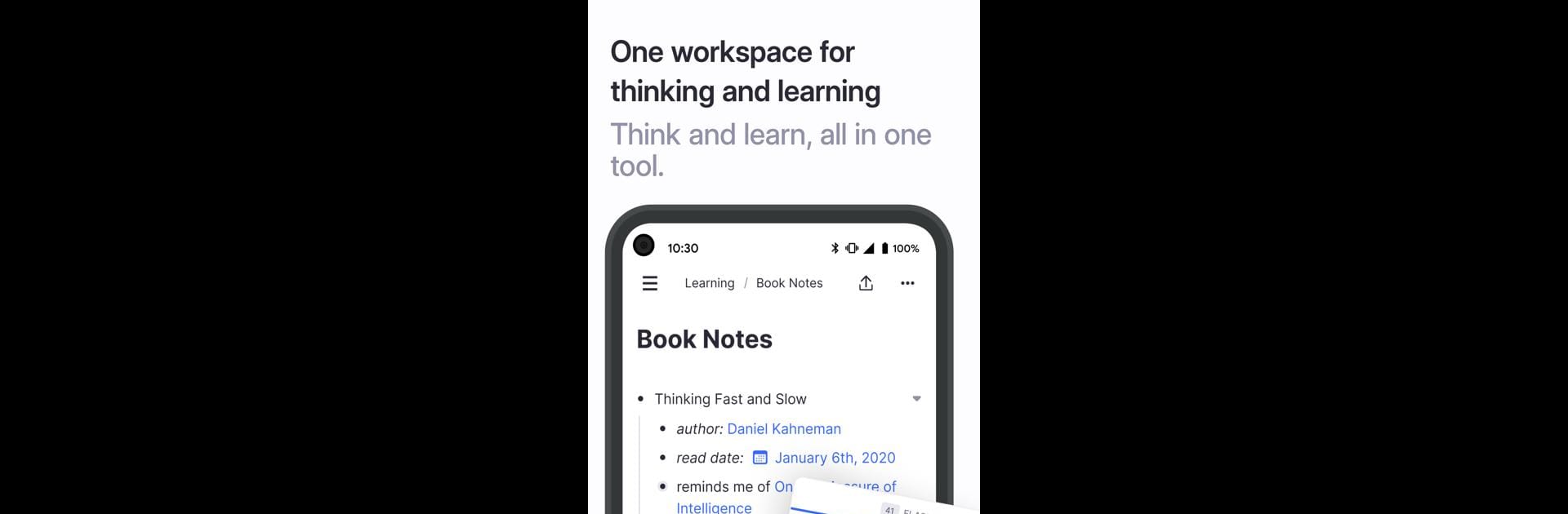

RemNote - Notes & Flashcards
Chơi trên PC với BlueStacks - Nền tảng chơi game Android, được hơn 500 triệu game thủ tin tưởng.
Trang đã được sửa đổi vào: May 16, 2025
Run RemNote - Notes & Flashcards on PC or Mac
What’s better than using RemNote – Notes & Flashcards by RemNote? Well, try it on a big screen, on your PC or Mac, with BlueStacks to see the difference.
About the App
Juggling notes, flashcards, and endless docs? RemNote – Notes & Flashcards brings everything together so you can actually remember what you study, all while keeping your thoughts neat and organized. Whether you’re a student cramming for finals, or just someone who loves connecting ideas, RemNote makes it simple (and maybe even a little fun) to handle all your information in one place.
App Features
-
Powerful Note-Taking & Outlining
Keep your ideas, plans, and outlines all woven together. RemNote helps you quickly jot stuff down, then link and revisit it anytime, without the hassle of digging through piles of files. -
Smart Flashcards & Spaced Repetition
Turn your notes into flashcards in a snap. Built-in spaced repetition means you’ll remember more and have less brain fog (especially before that big test). -
Linked References
Reference materials from different notes and topics using contextual links. It’s like having a mind map built as you write, so you can see how your thoughts and ideas connect. -
PDF Annotation
Open up a PDF and get straight to highlighting, making margin notes, or creating new flashcards – all inside RemNote – Notes & Flashcards. You can even link what you highlight directly into your notes. -
Multimedia Embedding
Need to remember from a video, image, or doc? Drop it right into your notes and review everything from one spot. -
Tagging System
Stay organized with effortless tagging. Group anything, from to-do’s to multimedia files, and pull them up later when you actually need them. -
Quick To-Do Lists
No more jumping between apps to manage your tasks—jot down actionable to-do’s and reminders as you go. -
Easy Formulas with LaTeX
Add math or science formulas using a simple equation editor, so your formulas and explanations stay side-by-side. -
Custom Templates
Save time on things you write over and over by setting up templates for notes, briefs, or lectures. Less busy work, more real work. -
Developer/Code Support
Drop in code blocks that are visually separate from your regular notes. Ideal if you’re studying programming or just need to keep snippets handy. -
Offline Ready
No internet? No problem. Work offline, and sync changes later. -
Import from Other Note Apps
Switching over? It’s easy—bring your existing notes with you, so you can get started without starting over. -
Free to Start
RemNote – Notes & Flashcards offers a generous free plan, so you can try out its best features without paying upfront.
RemNote by RemNote fits right into your productivity setup and you can even keep all this organized while multitasking with BlueStacks.
Switch to BlueStacks and make the most of your apps on your PC or Mac.
Chơi RemNote - Notes & Flashcards trên PC. Rất dễ để bắt đầu
-
Tải và cài đặt BlueStacks trên máy của bạn
-
Hoàn tất đăng nhập vào Google để đến PlayStore, hoặc thực hiện sau
-
Tìm RemNote - Notes & Flashcards trên thanh tìm kiếm ở góc phải màn hình
-
Nhấn vào để cài đặt RemNote - Notes & Flashcards trong danh sách kết quả tìm kiếm
-
Hoàn tất đăng nhập Google (nếu bạn chưa làm bước 2) để cài đặt RemNote - Notes & Flashcards
-
Nhấn vào icon RemNote - Notes & Flashcards tại màn hình chính để bắt đầu chơi



