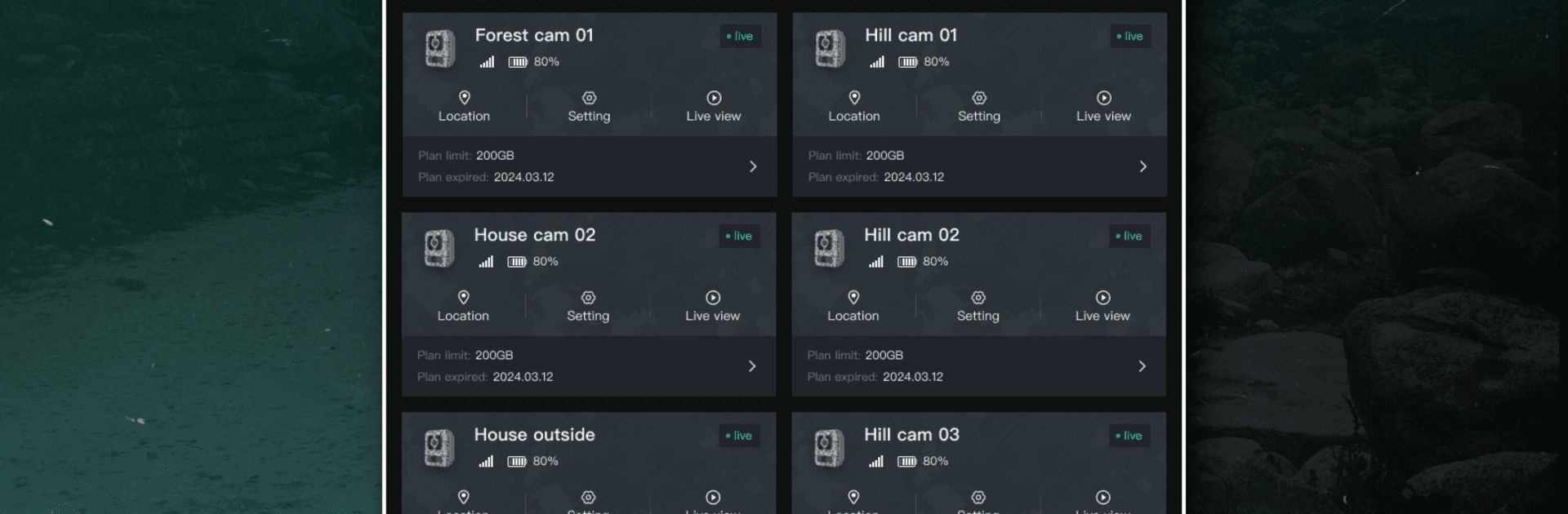

Camovue
Graj na PC z BlueStacks – Platforma gamingowa Android, która uzyskała zaufanie ponad 500 milionów graczy!
Strona zmodyfikowana w dniu: Apr 6, 2025
Run Camovue on PC or Mac
Get freedom from your phone’s obvious limitations. Use Camovue, made by Reolink Innovation Limited, a Tools app on your PC or Mac with BlueStacks, and level up your experience.
About the App
Camovue by Reolink Innovation Limited is your all-in-one tool for seamless trail camera monitoring. Designed for Camovue users, this app lets you receive live snapshots and video footage, providing real-time updates and full control over your camera setup. Expect instant notifications for movement and tampering alerts, keeping you in the loop.
App Features
-
Real-time Monitoring: Stay updated with live snapshots and video feeds directly on your smartphone, making sure you never miss any action.
-
Instant Alerts: Get notified right away when there’s motion or potential tampering, ensuring your equipment and data are safeguarded.
-
Environmental Updates: Access current local weather conditions to plan your outings with critical environmental info at your fingertips.
-
Cloud Storage: Securely store your wildlife footage and access it anytime, thanks to our integrated Cloud service.
Explore these features and more with ease, especially when using BlueStacks to enhance your trail camera experience further. Enjoy full connectivity and valuable insights into game behavior effortlessly.
Eager to take your app experience to the next level? Start right away by downloading BlueStacks on your PC or Mac.
Zagraj w Camovue na PC. To takie proste.
-
Pobierz i zainstaluj BlueStacks na PC
-
Zakończ pomyślnie ustawienie Google, aby otrzymać dostęp do sklepu Play, albo zrób to później.
-
Wyszukaj Camovue w pasku wyszukiwania w prawym górnym rogu.
-
Kliknij, aby zainstalować Camovue z wyników wyszukiwania
-
Ukończ pomyślnie rejestrację Google (jeśli krok 2 został pominięty) aby zainstalować Camovue
-
Klinij w ikonę Camovue na ekranie startowym, aby zacząć grę

