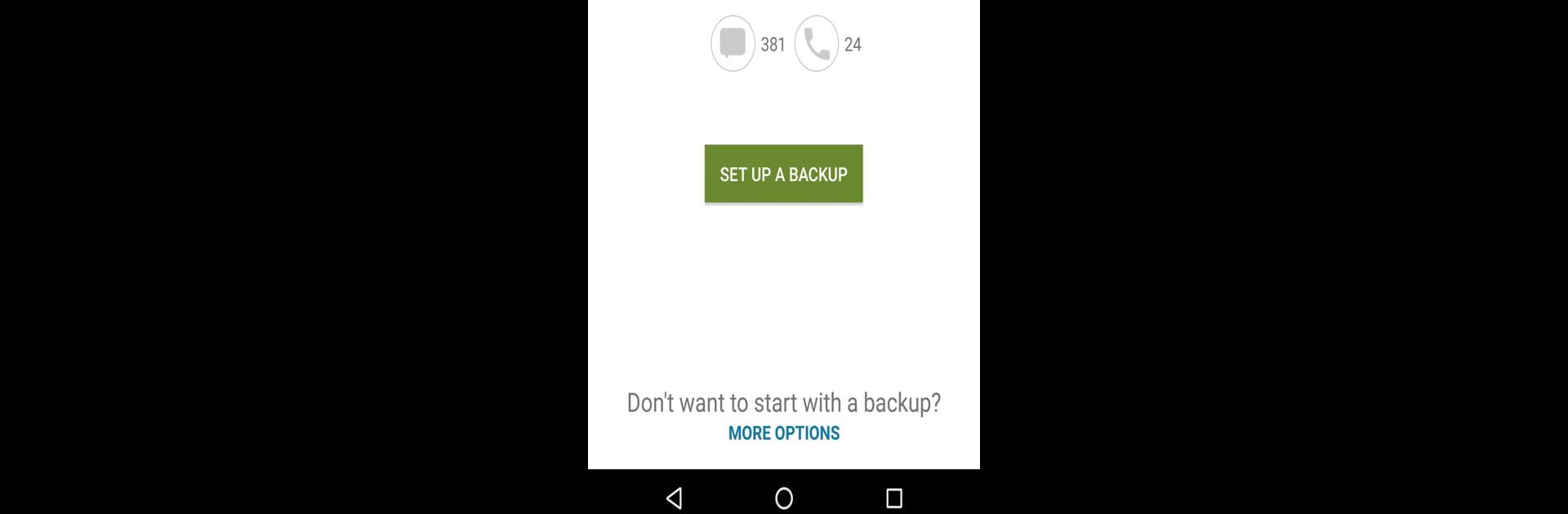

SMS Backup & Restore Pro
Chơi trên PC với BlueStacks - Nền tảng chơi game Android, được hơn 500 triệu game thủ tin tưởng.
Trang đã được sửa đổi vào: Dec 8, 2024
Run SMS Backup & Restore Pro on PC or Mac
Upgrade your experience. Try SMS Backup & Restore Pro, the fantastic Tools app from SyncTech Pty Ltd, from the comfort of your laptop, PC, or Mac, only on BlueStacks.
About the App
SMS Backup & Restore Pro by SyncTech Pty Ltd is your go-to tool for safeguarding your SMS, MMS, and call logs. Designed as an ad-free, paid version, it creates and restores backups quickly and efficiently. Expect no nonsense—just seamless backup management.
App Features
-
Advanced Backup Options: Compress and encrypt your files. Plus, use WebDAV for a secure backup location.
-
Comprehensive Backup Support: Backup SMS, MMS, and call logs in XML format locally, or upload to Google Drive, Dropbox, or OneDrive automatically.
-
Effortless Management: Schedule recurring backups, choose specific conversations, and explore your backups in-depth.
-
Seamless Transfer and Restore: Move backups to a new phone with ease, regardless of Android version, and transfer data swiftly over WiFi direct.
-
Clear Unwanted Data: Free up phone space by deleting SMS or call logs, and keep your data management neat.
-
Cross-Device Compatibility: View your XML backups on any computer using the online viewer, ensuring you always stay connected with your data.
-
Secure and Reliable: Tested on Android 5.0 and higher, requiring existing backups for restoration, offering peace of mind and complete control over your data.
Switch to BlueStacks and make the most of your apps on your PC or Mac.
Chơi SMS Backup & Restore Pro trên PC. Rất dễ để bắt đầu
-
Tải và cài đặt BlueStacks trên máy của bạn
-
Hoàn tất đăng nhập vào Google để đến PlayStore, hoặc thực hiện sau
-
Tìm SMS Backup & Restore Pro trên thanh tìm kiếm ở góc phải màn hình
-
Nhấn vào để cài đặt SMS Backup & Restore Pro trong danh sách kết quả tìm kiếm
-
Hoàn tất đăng nhập Google (nếu bạn chưa làm bước 2) để cài đặt SMS Backup & Restore Pro
-
Nhấn vào icon SMS Backup & Restore Pro tại màn hình chính để bắt đầu chơi


