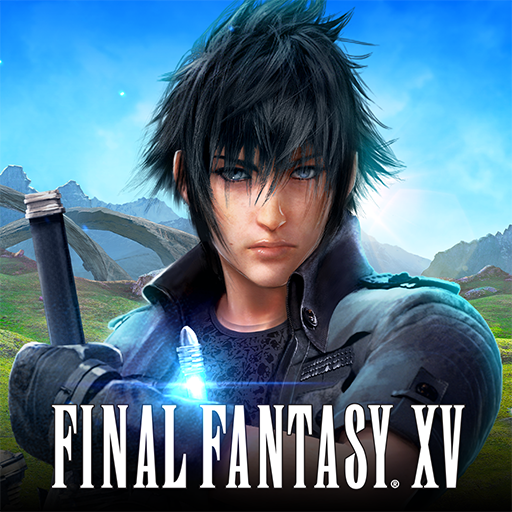Iron Maiden: Legacy Beast RPG
Graj na PC z BlueStacks – Platforma gamingowa Android, która uzyskała zaufanie ponad 500 milionów graczy!
Strona zmodyfikowana w dniu: 21 gru 2023
Play Iron Maiden on PC
Iron Maiden: Legacy of the Beast puts players in the undead boots of Eddie, iconic mascot of the world-famous metal band, Iron Maiden. Developed by Nodding Frog Ltd., Iron Maiden: Legacy of the Beast originally released for iOS and Android on October 17, 2017. Hack and slash your way through uncountable servants of the underworld and lead a team of epic champions on an unforgettable adventure through the underworld.
The legions of darkness have broken through and are invading our world. As the undead anti-hero Eddie, you must assemble a super powered squad from over 400 unique heroes. Find your own balance of Warriors, Sentinels, Gunners, Assassins, Magus, and even more classes to support your preferred play style.
Change up Eddie’s look with a huge selection of custom styles. Get wrapped up as Mummy, get regal as a Pharaoh, and many more great sets with awesome bonuses and powers.
Explore 5 expansive worlds inspired by the discography of one the most legendary bands in British metal. And, of course, get ready to rock out to a banging soundtrack featuring Iron Maiden itself!
Zagraj w Iron Maiden: Legacy Beast RPG na PC. To takie proste.
-
Pobierz i zainstaluj BlueStacks na PC
-
Zakończ pomyślnie ustawienie Google, aby otrzymać dostęp do sklepu Play, albo zrób to później.
-
Wyszukaj Iron Maiden: Legacy Beast RPG w pasku wyszukiwania w prawym górnym rogu.
-
Kliknij, aby zainstalować Iron Maiden: Legacy Beast RPG z wyników wyszukiwania
-
Ukończ pomyślnie rejestrację Google (jeśli krok 2 został pominięty) aby zainstalować Iron Maiden: Legacy Beast RPG
-
Klinij w ikonę Iron Maiden: Legacy Beast RPG na ekranie startowym, aby zacząć grę