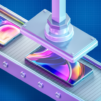Laptop Tycoon
Spiele auf dem PC mit BlueStacks - der Android-Gaming-Plattform, der über 500 Millionen Spieler vertrauen.
Seite geändert am: 15. Januar 2021
Play Laptop Tycoon on PC or Mac
Step into the World of Laptop Tycoon, a thrilling Simulation game from the house of Roastery Games. Play this Android game on BlueStacks App Player and experience immersive gaming on PC or Mac.
About the Game
Ever wondered what it’s like to run your own laptop company from scratch? Laptop Tycoon lets you step into the role of a startup founder with a dream—and some serious competition. You’ll be making big decisions, getting your hands dirty in design, and trying to outmatch those tech industry giants. It’s a Simulation game where you’re really in charge, and every choice matters.
Game Features
-
Start Your Own Laptop Empire
Build your business from the ground up. You’ll get to pick your company’s name, find the right team, and set your eyes on the big leagues. -
Design Every Detail
Always wanted a laptop no one’s dared to make? Here, you decide everything—from screen size and thickness to keyboard layout and packaging. Get creative and bring your wildest tech ideas to life. -
Manage Your Crew
Hire your first employees and keep an eye on who’s doing what. The people you choose will shape your company just as much as your ideas will. -
Go Head-to-Head with Competitors
It’s not just about making laptops—you’ll need to keep an eye on rival companies, check out the latest tech news, and react fast to stay ahead. -
Handle Production and Sales
Figure out how many units to create, strategize around customer reviews, and watch those sales roll in (or maybe stress over the feedback—up to you). -
Expand and Innovate
Move up to bigger offices, invest in your own operating systems and processors, and experiment with fresh features to stand out. -
Real-time Feedback and Rankings
See how your laptops measure up. Ratings from buyers start coming in fast, letting you know what’s a hit or a miss before you can even catch your breath. -
Total Control Over Marketing
Decide how you want the world to see your brand. Launch marketing campaigns and let word about your creations spread. -
Optimized for PC with BlueStacks
Want to play it on a larger screen? BlueStacks can make your Laptop Tycoon journey even smoother.
Whether you’re after that next big tech breakthrough or just want to see how you stack up against the pros, Laptop Tycoon from Roastery Games puts the business in your hands.
Slay your opponents with your epic moves. Play it your way on BlueStacks and dominate the battlefield.
Spiele Laptop Tycoon auf dem PC. Der Einstieg ist einfach.
-
Lade BlueStacks herunter und installiere es auf deinem PC
-
Schließe die Google-Anmeldung ab, um auf den Play Store zuzugreifen, oder mache es später
-
Suche in der Suchleiste oben rechts nach Laptop Tycoon
-
Klicke hier, um Laptop Tycoon aus den Suchergebnissen zu installieren
-
Schließe die Google-Anmeldung ab (wenn du Schritt 2 übersprungen hast), um Laptop Tycoon zu installieren.
-
Klicke auf dem Startbildschirm auf das Laptop Tycoon Symbol, um mit dem Spielen zu beginnen