
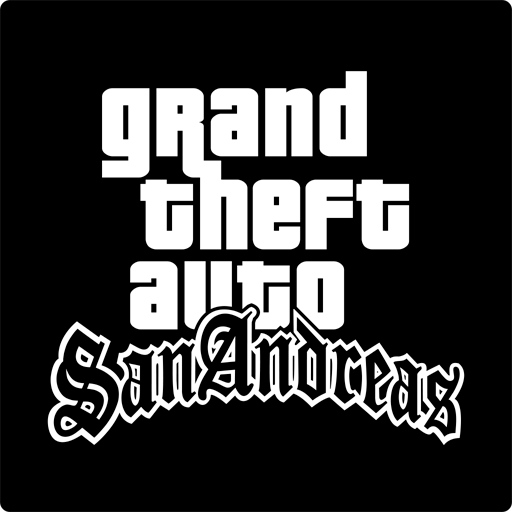
Grand Theft Auto: San Andreas
Graj na PC z BlueStacks – Platforma gamingowa Android, która uzyskała zaufanie ponad 500 milionów graczy!
Strona zmodyfikowana w dniu: Apr 22, 2025
Play Grand Theft Auto: San Andreas on PC or Mac
Grand Theft Auto: San Andreas is an Action game developed by Rockstar Games. BlueStacks app player is the best platform to play this Android game on your PC or Mac for an immersive gaming experience.
Carl Johnson returned home to Los Santos, San Andreas, after years of being away. He found his mother murdered and his family in disarray due to gang violence and crime. Now, his main objective is to avenge his mother’s death and save his family from the same fate.
About the Game
Grand Theft Auto: San Andreas immerses you in an interactive world, where you can conduct businesses, kill your enemies, and drive fast cars. The game also has different categories of weapons, such as knives, swords, pistols, rifles, grenades, etc.
Gameplay Overview
To have your revenge and protect your family, you’ll need to control San Andreas. There are a bunch of missions you have to complete to achieve it. Every mission demands a different part of Carl, so you need to be ready. Use your keyboard or gamepad controller to control Carl’s movements.
Game Features
- Rich storyline
- Multiple vehicles and weapons
- Smooth game controls
How to Play?
Download Grand Theft Auto: San Andreas for free from the Google Play Store using the BlueStacks app player.
Zagraj w Grand Theft Auto: San Andreas na PC. To takie proste.
-
Pobierz i zainstaluj BlueStacks na PC
-
Zakończ pomyślnie ustawienie Google, aby otrzymać dostęp do sklepu Play, albo zrób to później.
-
Wyszukaj Grand Theft Auto: San Andreas w pasku wyszukiwania w prawym górnym rogu.
-
Kliknij, aby zainstalować Grand Theft Auto: San Andreas z wyników wyszukiwania
-
Ukończ pomyślnie rejestrację Google (jeśli krok 2 został pominięty) aby zainstalować Grand Theft Auto: San Andreas
-
Klinij w ikonę Grand Theft Auto: San Andreas na ekranie startowym, aby zacząć grę



