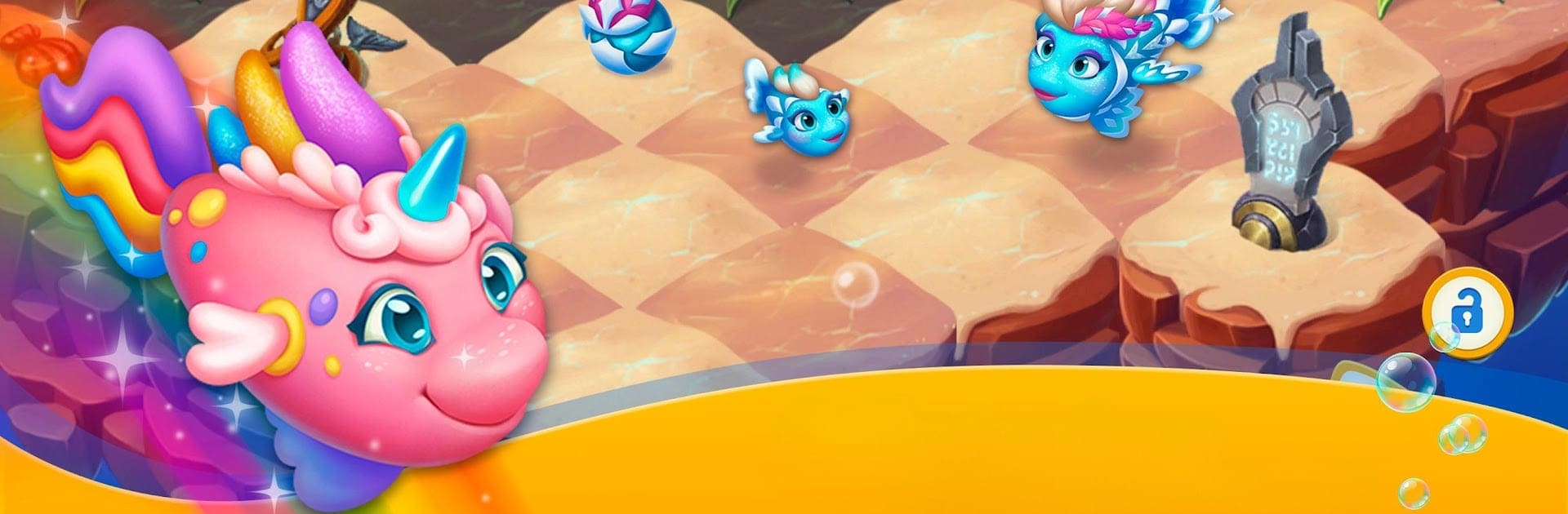
Sea Merge: Fish & Merging Game
Graj na PC z BlueStacks – Platforma gamingowa Android, która uzyskała zaufanie ponad 500 milionów graczy!
Strona zmodyfikowana w dniu: Feb 20, 2024
Play Sea Merge! on PC or Mac
Explore a whole new adventure with Sea Merge!, a Casual game created by Rodan mobile Kft. Experience great gameplay with BlueStacks, the most popular gaming platform to play Android games on your PC or Mac.
About the Game
Ever wondered what it’s like to give the bottom of the ocean a full makeover? In Sea Merge!, you get tossed into a quirky, magical underwater world where chaos rules and only you can put things right. From battling pesky sea villains to reviving old marine legends, your job’s never boring. It’s a casual game from Rodan mobile Kft where every merge builds up your ocean paradise—and every puzzle brings you closer to uncovering what makes the sea tick.
Game Features
-
Merge Everything
Got a handful of seeds, odd plants, or mysterious totems? Bring like pieces together and see what they turn into next. There’s always a new surprise waiting after each merge. -
Explore and Rebuild
The ocean floor isn’t just empty sand down here. You’ll find sunken treasures, weird structures, and all kinds of possibilities to transform the space as you please. -
Challenging Puzzles
It’s not all smooth sailing—a bunch of devious riverbed puzzles keep things fresh. Solving them unlocks secret areas and rare items. -
Collect Unique Fish Species
Curious about Fire Fish, Glowing Fish, or even a Slime Fish? As you restore the underwater kingdom, new species show up, each adding its own flair to your growing sea collection. -
Resource Management & Building
You’ll gather resources and build new spots for your aquatic pals—think Fish Houses, storage for all those underwater gems, and maybe even a mine or two. -
Keep the Sea Safe
Evil sea villains and toxic gunk have made a mess, but you’ll help clean things up, using a touch of magic to restore the enchanted world. -
Playable on BlueStacks
If you prefer the bigger screen or want to try Sea Merge! with gamepad controls, BlueStacks makes it easy to play your way.
Make your gaming sessions memorable with precise controls that give you an edge in close combats and visuals that pop up, bringing every character to life.
Zagraj w Sea Merge: Fish & Merging Game na PC. To takie proste.
-
Pobierz i zainstaluj BlueStacks na PC
-
Zakończ pomyślnie ustawienie Google, aby otrzymać dostęp do sklepu Play, albo zrób to później.
-
Wyszukaj Sea Merge: Fish & Merging Game w pasku wyszukiwania w prawym górnym rogu.
-
Kliknij, aby zainstalować Sea Merge: Fish & Merging Game z wyników wyszukiwania
-
Ukończ pomyślnie rejestrację Google (jeśli krok 2 został pominięty) aby zainstalować Sea Merge: Fish & Merging Game
-
Klinij w ikonę Sea Merge: Fish & Merging Game na ekranie startowym, aby zacząć grę
