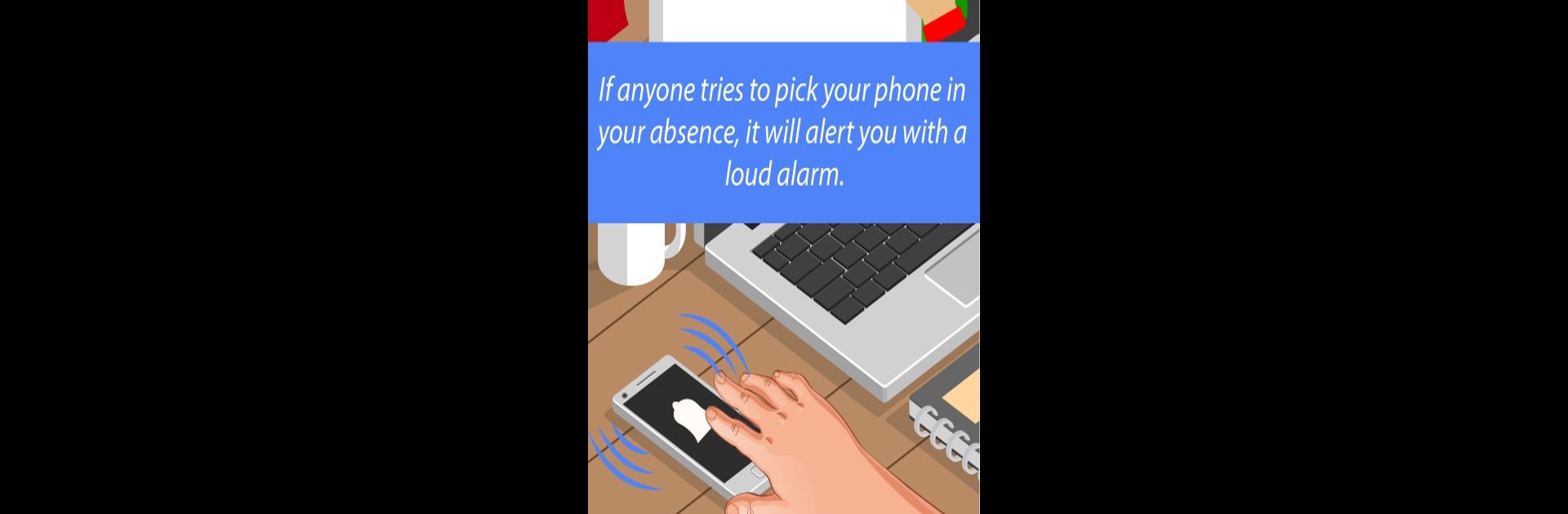

Báo động chống trộm điện thoại
Chơi trên PC với BlueStacks - Nền tảng chơi game Android, được hơn 500 triệu game thủ tin tưởng.
Trang đã được sửa đổi vào: 22 tháng 4, 2020
Run Don't Touch My Phone: Phone Anti-Theft Alarm on PC or Mac
What’s better than using Don’t Touch My Phone: Phone Anti-Theft Alarm by Best Security Apps? Well, try it on a big screen, on your PC or Mac, with BlueStacks to see the difference.
About the App
Ever felt uneasy leaving your phone behind for even a moment? Don’t Touch My Phone: Phone Anti-Theft Alarm from Best Security Apps is here to put your mind at ease. This practical little tool lets you know the instant anyone messes with your device—whether you’ve left it charging in a café or just want to deter a nosy roommate. With a bunch of smart alerts and handy security features, you’ll know exactly what’s happening to your phone, no matter where you are.
App Features
-
Anti-Touch Alarm
Pick your phone up off the table? This one instantly lets out a loud alarm—so if anyone tries to grab your device, you’ll know right away. Perfect for stopping grabby hands in their tracks. -
Anti-Pickpocket Protection
Whether you’re in a busy market or just walking around, the app keeps an eye out for suspicious movement. If someone attempts to snatch your phone from your pocket or bag, the alarm sounds and the “thief” is caught in the act. -
Charger Removal Alert
Need to leave your phone charging in public? Turn on the charger removal feature. If someone unplugs your charger, you’ll get a blaring notification, making it tough for anyone to walk off with your device unnoticed. -
Intruder Alert & Selfie
Ever wondered who tried to unlock your phone behind your back? If someone enters the wrong code, a loud ring goes off. The app also snaps a secret selfie of the intruder and can send you their photo and your device’s location via email. -
Customizable Security Settings
Set your own PIN (1234 is the default, but you can change it), choose from several alarm sounds, and tweak notifications until it’s all just right for your needs. -
Track Attempts & Snooping
Every failed attempt to unlock your device is recorded. Great for calling out that curious coworker or keeping tabs on multiple snooping attempts.
Want to try it on a bigger screen? You can use BlueStacks for that extra bit of convenience while keeping your phone protected.
Eager to take your app experience to the next level? Start right away by downloading BlueStacks on your PC or Mac.
Chơi Báo động chống trộm điện thoại trên PC. Rất dễ để bắt đầu
-
Tải và cài đặt BlueStacks trên máy của bạn
-
Hoàn tất đăng nhập vào Google để đến PlayStore, hoặc thực hiện sau
-
Tìm Báo động chống trộm điện thoại trên thanh tìm kiếm ở góc phải màn hình
-
Nhấn vào để cài đặt Báo động chống trộm điện thoại trong danh sách kết quả tìm kiếm
-
Hoàn tất đăng nhập Google (nếu bạn chưa làm bước 2) để cài đặt Báo động chống trộm điện thoại
-
Nhấn vào icon Báo động chống trộm điện thoại tại màn hình chính để bắt đầu chơi



