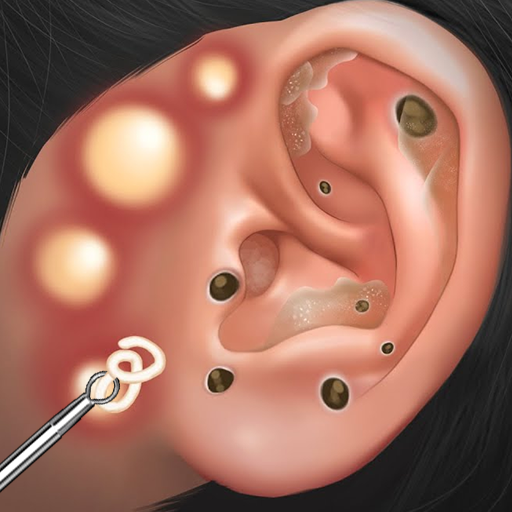FNF Music Battle Full Mod
Spiele auf dem PC mit BlueStacks - der Android-Gaming-Plattform, der über 500 Millionen Spieler vertrauen.
Seite geändert am: 09.05.2023
Run FNF Music Battle Full Mod on PC or Mac
FNF Music Battle Full Mod is a Music game developed by Boss Level Studio. BlueStacks app player is the best platform to play this Android game on your PC or Mac for an immersive gaming experience.
FNF Music Battle Full Mod is an exciting game that immerses you in the love story of BF and his quest to kiss his beloved GF. However, her evil father stands in their way, determined to keep them apart. But there’s hope! BF realizes that the key to winning her father’s heart lies in the power of music. Your mission? Play all the musical notes at the right time to earn points and win the game!
Join the BF Crew and help BF get his girl back. Together, you’ll face the ultimate challenge of battling GF’s rock star father. Prepare to rock your music world from head to toe in FNF Full Mod Music Battle.
To play, use your finger with precision to hit the magic arrows and tap them right on the beat. Show off your musical skills and save your girl by burning the stage with your amazing performance.
Experience multiple gameplay styles and dive into a vast collection of catchy songs that will keep you entertained for hours. Each week of this FNF BF rap fight holds an interesting story waiting to be explored. Get ready to feel the flow of this original Friday Night tale.
Gameplay features include colorful magic tiles that synchronize with the rhythm, a huge music library filled with captivating notes, and stunning 2D graphics that bring the story to life. Immerse yourself in the exciting journey of Boyfriend and Girlfriend, as well as the tales of Tabi and Ruv.
Download FNF Music Battle Full Mod on PC with BlueStacks and let the rhythm guide you to victory.
Spiele FNF Music Battle Full Mod auf dem PC. Der Einstieg ist einfach.
-
Lade BlueStacks herunter und installiere es auf deinem PC
-
Schließe die Google-Anmeldung ab, um auf den Play Store zuzugreifen, oder mache es später
-
Suche in der Suchleiste oben rechts nach FNF Music Battle Full Mod
-
Klicke hier, um FNF Music Battle Full Mod aus den Suchergebnissen zu installieren
-
Schließe die Google-Anmeldung ab (wenn du Schritt 2 übersprungen hast), um FNF Music Battle Full Mod zu installieren.
-
Klicke auf dem Startbildschirm auf das FNF Music Battle Full Mod Symbol, um mit dem Spielen zu beginnen