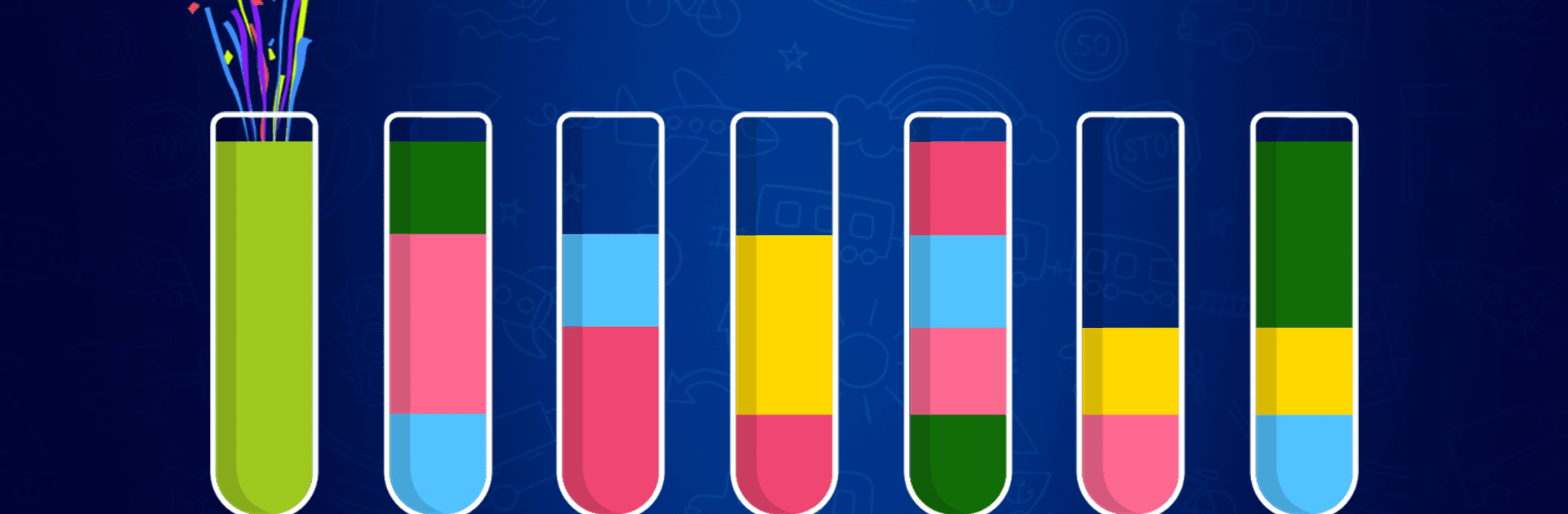
Water Sorting: Color Games
Graj na PC z BlueStacks – Platforma gamingowa Android, która uzyskała zaufanie ponad 500 milionów graczy!
Strona zmodyfikowana w dniu: Dec 5, 2024
Play Water Sorting: Color Games on PC or Mac
From the innovators and creators at Sugame, Water Sorting: Color Games is another fun addition to the World of Puzzle games. Go beyond your mobile screen and play it bigger and better on your PC or Mac. An immersive experience awaits you.
About the Game
Water Sorting: Color Games is one of those puzzle games that sneaks up on you – easy to pick up, surprisingly tough to master. You’ve got a bunch of bottles filled with different colored water and the challenge is to sort all the colors until each bottle holds just one shade. No timer breathing down your neck, just you, some satisfying puzzles, and the chance to slow down and think things through. If you’re the type who loves organizing or enjoys a good brain teaser, this is right up your alley.
Game Features
-
Simple Tap Controls: Just tap on a bottle, then tap another. If the colors on top match, pour away. Doesn’t get more straightforward than that!
-
Varied Puzzle Levels: You’ll start off easy, but don’t get cocky—the puzzles get trickier as you go. As you reach higher levels, expect to do some serious thinking.
-
Chill, No-Rush Gameplay: No timers, no rush. Play at your own pace, take breaks, come back later…it’s all good.
-
Offline and On-the-Go: No need for an internet connection. Water Sorting: Color Games is ready whenever you are—great for killing time during a commute or between classes.
-
Brain-Training Challenge: Don’t let the laid-back vibes fool you. These puzzles can get seriously challenging and really put your brain to work.
-
Hints and Extra Bottles: Stuck on a brain-bending level? You can use hints or grab extra bottles to help sort things out.
-
Works Great with BlueStacks: If you’d rather play with a mouse and bigger screen, you’ll find it works smoothly on BlueStacks.
Ready to top the leaderboard? We bet you do. Let precise controls and sharp visuals optimized on BlueStacks lead you to victory.
Zagraj w Water Sorting: Color Games na PC. To takie proste.
-
Pobierz i zainstaluj BlueStacks na PC
-
Zakończ pomyślnie ustawienie Google, aby otrzymać dostęp do sklepu Play, albo zrób to później.
-
Wyszukaj Water Sorting: Color Games w pasku wyszukiwania w prawym górnym rogu.
-
Kliknij, aby zainstalować Water Sorting: Color Games z wyników wyszukiwania
-
Ukończ pomyślnie rejestrację Google (jeśli krok 2 został pominięty) aby zainstalować Water Sorting: Color Games
-
Klinij w ikonę Water Sorting: Color Games na ekranie startowym, aby zacząć grę



