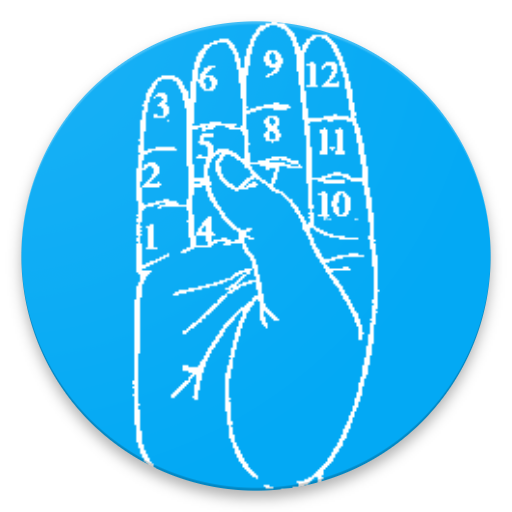Sunnah Helper (Islam)
Graj na PC z BlueStacks – Platforma gamingowa Android, która uzyskała zaufanie ponad 500 milionów graczy!
Strona zmodyfikowana w dniu: 19 grudnia 2020
Play Sunnah Helper (Islam) on PC
Notifications for the following deeds are provided out of box:
1) Daily Prayers
2) Tahajjud Prayer (Night Prayer)
3) Voluntary Fasts (Monday/Thursday, 13ʳᵈ, 14ᵗʰ, 15ᵗʰ days of Lunar month, etc.)
4) Duha Prayer
5) Recitation of surah Kahf on Fridays
You may add (or remove existing ones) your own deeds (for example, morning & night duas/azkars)
Additional features:
1) Different theme colors including Dark mode
2) Multiple languages (currently az, en, ru)
3) Hijri calendar adjustments (+/- days)
4) Set different sounds (including adhan recordings) for notifications
5) Qiblah compass
Home screen widgets:
1) Time widget - display next notification time for the selected deed
2) Silent mode widget (premium only) - enable/disable silent mode
"Sunnah Helper" Premium package includes following features:
1) All ads are removed
2) All themes are unlocked
3) All sounds are unlocked
4) Add unlimited deeds
5) Set unlimited notifications
6) "Silent mode" home screen widget
PS: Most premium features are available in free version. You can use premium feature after viewing an Ad.
Zagraj w Sunnah Helper (Islam) na PC. To takie proste.
-
Pobierz i zainstaluj BlueStacks na PC
-
Zakończ pomyślnie ustawienie Google, aby otrzymać dostęp do sklepu Play, albo zrób to później.
-
Wyszukaj Sunnah Helper (Islam) w pasku wyszukiwania w prawym górnym rogu.
-
Kliknij, aby zainstalować Sunnah Helper (Islam) z wyników wyszukiwania
-
Ukończ pomyślnie rejestrację Google (jeśli krok 2 został pominięty) aby zainstalować Sunnah Helper (Islam)
-
Klinij w ikonę Sunnah Helper (Islam) na ekranie startowym, aby zacząć grę