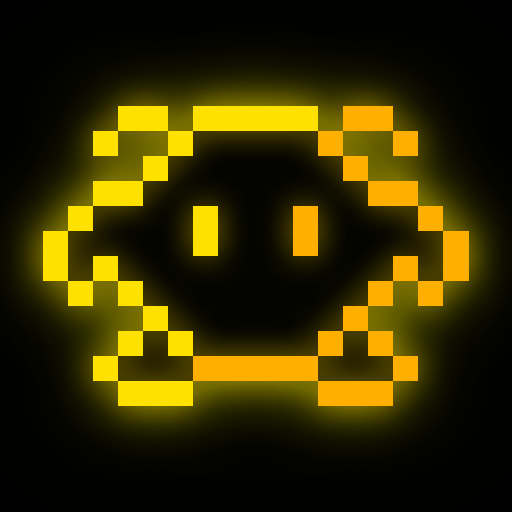Pixel Craft: Retro Shooter
Spiele auf dem PC mit BlueStacks - der Android-Gaming-Plattform, der über 500 Millionen Spieler vertrauen.
Seite geändert am: 25. Dezember 2019
Play Pixel Craft: Retro Shooter on PC
Pixel Craft (Space War) is the ultimate space shooter game rendered with 2D pixel graphics that will hook every retro-nostalgic into its Arcade gameplay. You control a plane and must travel through several hostile alien planets.
Use your dexterity to fend off incoming dangers and keep shooting down everything that moves. Play the Arcade mode by advancing from level to level, or unlock the Boss-battle mode to fight only the bosses and unlock special planes.
This game includes highest difficulty level for bullet-hell shooter mania! Challenge large droves of enemy aircrafts while avoiding the massive amounts of projectiles!
【Features】
- Arcade Shoot em up games
- A vertically scrolling shooter with 2D pixelated graphics
- 30+ crafts to collect
- 10+ super weapons ready for space battle
- Memorable battles with formidable bosses
- User-friendly space retro shot game!
- You can play without network connection(offline play)
◈ Pixel Craft is ridiculously addictive for arcade-style shoot game lovers!!
※ Be sure to save the game data before deleting the game or switching devices.
SHMUP Games
Retro Shooting: Plane Shooter 3D
Galaxy Warrior: Alien Attack
Burning Sky: Aircraft Combat 3D
Astro Wings
https://www.facebook.com/shmupholic
E-mail : shmup.holic@gmail.com
Terms of service
https://goo.gl/8PY417
Spiele Pixel Craft: Retro Shooter auf dem PC. Der Einstieg ist einfach.
-
Lade BlueStacks herunter und installiere es auf deinem PC
-
Schließe die Google-Anmeldung ab, um auf den Play Store zuzugreifen, oder mache es später
-
Suche in der Suchleiste oben rechts nach Pixel Craft: Retro Shooter
-
Klicke hier, um Pixel Craft: Retro Shooter aus den Suchergebnissen zu installieren
-
Schließe die Google-Anmeldung ab (wenn du Schritt 2 übersprungen hast), um Pixel Craft: Retro Shooter zu installieren.
-
Klicke auf dem Startbildschirm auf das Pixel Craft: Retro Shooter Symbol, um mit dem Spielen zu beginnen