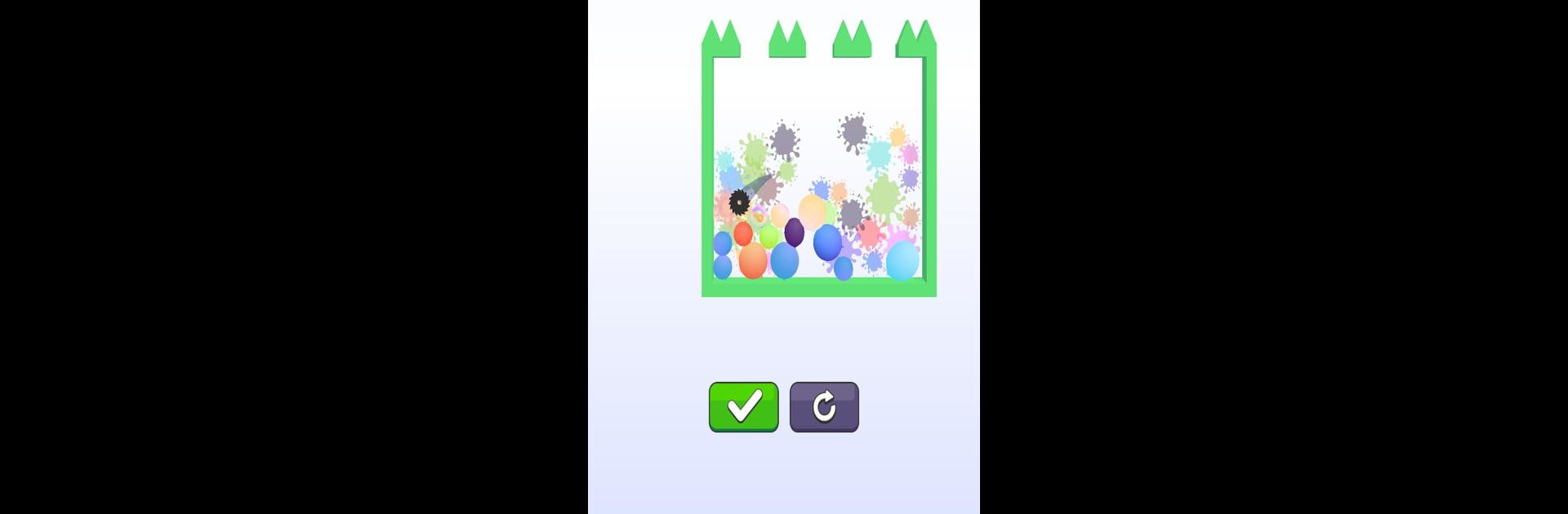
Bounce and pop - Puff Balloon
Chơi trên PC với BlueStacks - Nền tảng chơi game Android, được hơn 500 triệu game thủ tin tưởng.
Trang đã được sửa đổi vào: Feb 8, 2024
Play Bounce and pop - Balloon pop on PC or Mac
Bring your A-game to Bounce and pop – Balloon pop, the Puzzle game sensation from Panteon. Give your gameplay the much-needed boost with precise game controls, high FPS graphics, and top-tier features on your PC or Mac with BlueStacks.
About the Game
If you’re into puzzles that keep your hands busy, Bounce and pop – Balloon pop by Panteon is worth a look. In this game, you’ll be flinging your slicer at clusters of colorful balloons, aiming for just the right shot to make them all burst. There’s a little bit of satisfaction in every pop, and chasing the perfect clear is half the fun. You’ll quickly realize it’s a breeze to pick up, but surprisingly tricky when you really try to master each level.
Game Features
-
Intuitive Controls
Just line up your slicer and launch—no complicated tutorials or controls to learn. It’s one of those games where the action feels natural right away. -
Satisfying Balloon Popping
There’s something oddly pleasing about watching those balloons burst! Each level you clear brings that distinctive “pop” rush, especially when you pull it off in one smooth move. -
Challenging Puzzle Levels
Don’t be fooled by how easy the first rounds seem. As you go, layout and mechanics make timing and aim feel genuinely challenging. Getting the slicer to bounce just how you want will test your puzzle-solving skills. -
Easy to Start, Tough to Perfect
The rules are straightforward, but there’s a real art to figuring out the best angles and throws, especially when you’re aiming for that high score or a perfect clear. -
Great on BlueStacks
If you’d rather play on a bigger screen, BlueStacks lets you enjoy the game using your keyboard and mouse. It’s pretty smooth and handy if you’re in the mood for some PC puzzle action.
Get ready for a buttery smooth, high-performance gaming action only on BlueStacks.
Chơi Bounce and pop - Puff Balloon trên PC. Rất dễ để bắt đầu
-
Tải và cài đặt BlueStacks trên máy của bạn
-
Hoàn tất đăng nhập vào Google để đến PlayStore, hoặc thực hiện sau
-
Tìm Bounce and pop - Puff Balloon trên thanh tìm kiếm ở góc phải màn hình
-
Nhấn vào để cài đặt Bounce and pop - Puff Balloon trong danh sách kết quả tìm kiếm
-
Hoàn tất đăng nhập Google (nếu bạn chưa làm bước 2) để cài đặt Bounce and pop - Puff Balloon
-
Nhấn vào icon Bounce and pop - Puff Balloon tại màn hình chính để bắt đầu chơi


