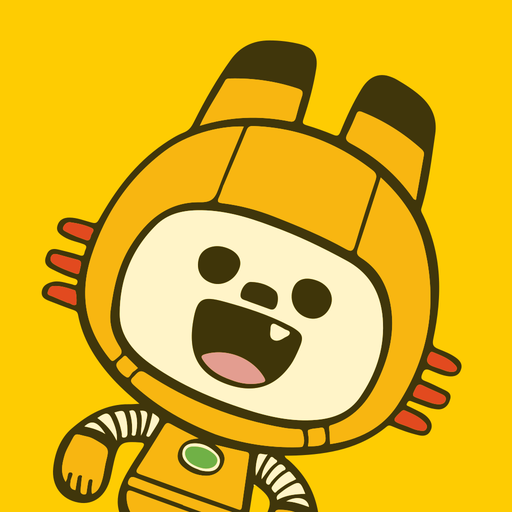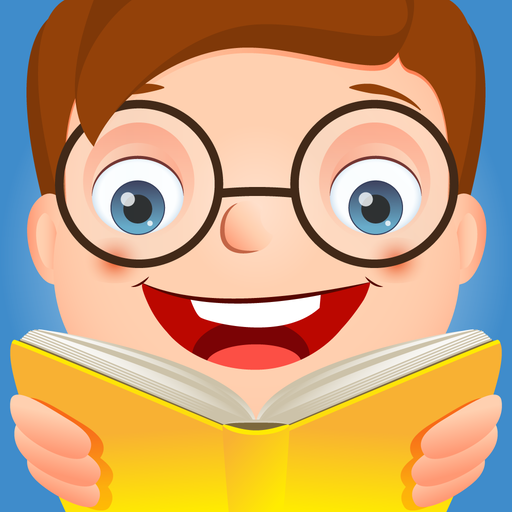
I Read
Graj na PC z BlueStacks – Platforma gamingowa Android, która uzyskała zaufanie ponad 500 milionów graczy!
Strona zmodyfikowana w dniu: 9 lip 2021
Play I Read on PC
"I Read" uses engaging texts and eye-catching illustrations to help children improve their reading comprehension abilities in an enjoyable way. The child's skills and confidence will grow as they succeed in each section of the five, easy-to-use levels.
Level 1:
- The child reads the sentence and chooses the picture it describes.
Level 2:
- The child reads three sentences and chooses which one describes the picture.
Levels 3, 4 & 5:
- The child reads a short narrative and answers five multiple-choice questions.
THIS APP IS KID-FRIENDLY!
- No advertisements
- No personal information requested
- Security feature to access parent section (for setting up users and in-app purchases)
If you like this app, we would appreciate your review and 5-star rating at the App Store.
For questions or suggestions, please write to hello@sierrachica.com
More educational apps in www.educapix.com
Zagraj w I Read na PC. To takie proste.
-
Pobierz i zainstaluj BlueStacks na PC
-
Zakończ pomyślnie ustawienie Google, aby otrzymać dostęp do sklepu Play, albo zrób to później.
-
Wyszukaj I Read w pasku wyszukiwania w prawym górnym rogu.
-
Kliknij, aby zainstalować I Read z wyników wyszukiwania
-
Ukończ pomyślnie rejestrację Google (jeśli krok 2 został pominięty) aby zainstalować I Read
-
Klinij w ikonę I Read na ekranie startowym, aby zacząć grę