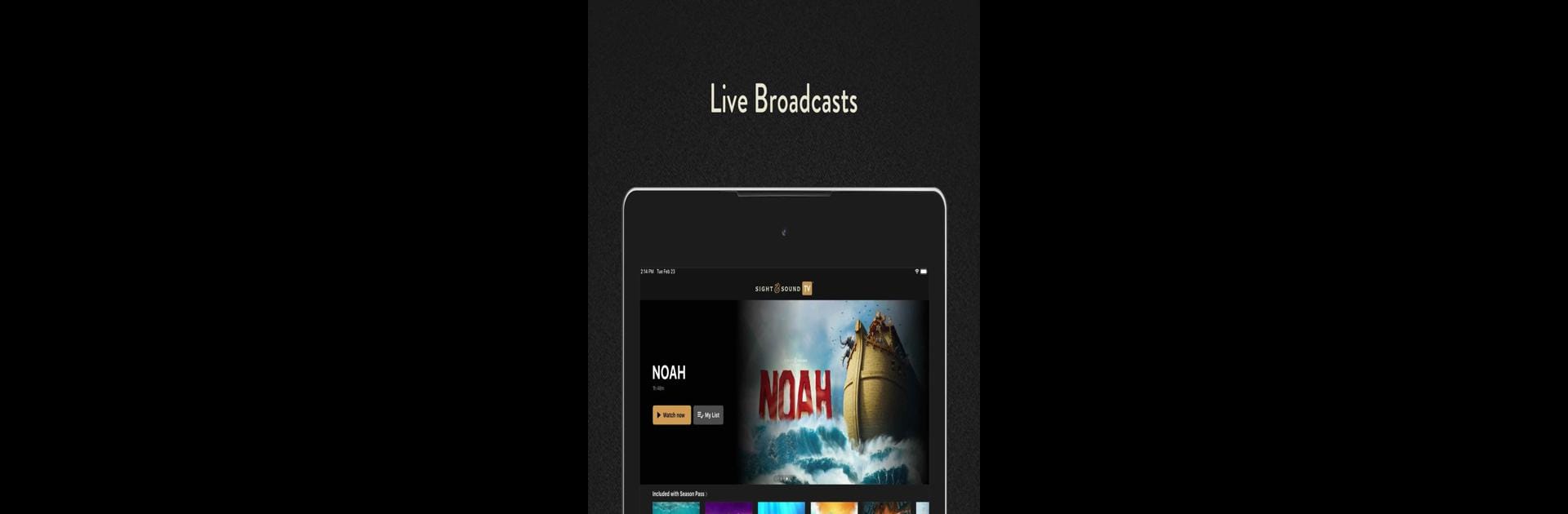

Sight & Sound TV
Chơi trên PC với BlueStacks - Nền tảng chơi game Android, được hơn 500 triệu game thủ tin tưởng.
Trang đã được sửa đổi vào: 14 tháng 1, 2022
Run Sight & Sound TV on PC or Mac
Get freedom from your phone’s obvious limitations. Use Sight & Sound TV, made by Sight & Sound Ministries, Inc., a Entertainment app on your PC or Mac with BlueStacks, and level up your experience.
Sight & Sound TV is basically like having front-row access to those big theatrical Bible stories, but you don’t need to be sitting in one of their actual theaters to see it all. The app streams performances straight from the Sight & Sound stage, so if you’ve ever heard about those huge shows in Pennsylvania or Missouri, this is the same thing—just brought to your screen. What’s fun is it isn’t only the main shows, but there are also live events, special broadcasts, and some peeks behind the scenes. You actually get to see how everything gets put together, including some animal actors and the whole backstage setup, which makes it feel a lot more personal than just watching a show.
Running it on PC with BlueStacks makes everything feel a little bigger and easier to watch, especially for those longer performances. There’s a real focus on stories from scripture, so it’s definitely for people who are interested in Bible stories or just really well-done live theater. The subscription setup is pretty typical for streaming apps, and all the management happens inside the app, so it’s simple enough if you want to try it out or stop anytime. It’s less about casual snacking and more for folks who want full-length events and a look into what goes into making those stage productions work. The whole platform seems super invested in the message behind the stories, not just putting on a big show.
BlueStacks gives you the much-needed freedom to experience your favorite apps on a bigger screen. Get it now.
Chơi Sight & Sound TV trên PC. Rất dễ để bắt đầu
-
Tải và cài đặt BlueStacks trên máy của bạn
-
Hoàn tất đăng nhập vào Google để đến PlayStore, hoặc thực hiện sau
-
Tìm Sight & Sound TV trên thanh tìm kiếm ở góc phải màn hình
-
Nhấn vào để cài đặt Sight & Sound TV trong danh sách kết quả tìm kiếm
-
Hoàn tất đăng nhập Google (nếu bạn chưa làm bước 2) để cài đặt Sight & Sound TV
-
Nhấn vào icon Sight & Sound TV tại màn hình chính để bắt đầu chơi


