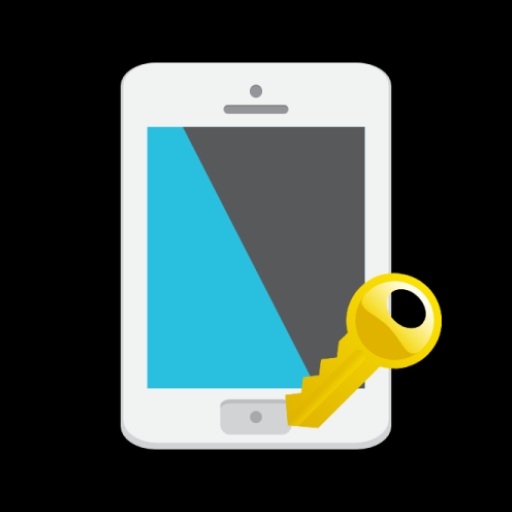sFilter- Blue Light Filter Pro
Chơi trên PC với BlueStacks - Nền tảng chơi game Android, được hơn 500 triệu game thủ tin tưởng.
Trang đã được sửa đổi vào: 12 tháng 2, 2019
Play sFilter- Blue Light Filter Pro on PC
This is a PRO version with more functions for "sFilter - Blue Light Filter"!
Status bar, Widget, Schedule and all convenient functions are free.
Blue Light Filter function.
12-color blue light filter are free.
When adjusting the screen dimmer automatically apply blue light filter.
Blue Light Filter is faster speed because essential function only put.
Low memory consumption and battery consumption.
Blue Light Filter without ad.
■ Key Function
- Blocking the blue light that reduces eye fatigue
- Blue Light Filter adjustment function
- 12 kinds of colors to choose from an optimized filter
- quickly change the filter settings in the status bar
- With the widget, while the game features a simple filter function to On, Off available.
- Widget icon resizing and Opacity adjustment
- Move freely moveable widgets functionality
- The filter can be executed at a specified time using the scheduling function
- Screen filter adjustment limit function.
- Blue light filter function automatically applied when adjusting screen brightness.
- All Process Exit function - Filter Off and Memory Clear
- All functions available to choose whether or not to use
- Shortcut creation function
- Filter opacity adjust unit setting Function
- Battery Saving Mode for games
■ Features
- without ads so it will not use the extra memory and batteries.
- Low memory consumption is Blue Light Filter
- Low battery consumption because essential function only put
- By adjusting the screen dimmer reduces battery consumption.
■ blue light filter
- blue light blocked causing sleep disorders and blurred vision
- I used the natural color of the filter that reduces eye fatigue.
- You can select a filter of 12 colors and adjust the dimmer of the screen.
Chơi sFilter- Blue Light Filter Pro trên PC. Rất dễ để bắt đầu
-
Tải và cài đặt BlueStacks trên máy của bạn
-
Hoàn tất đăng nhập vào Google để đến PlayStore, hoặc thực hiện sau
-
Tìm sFilter- Blue Light Filter Pro trên thanh tìm kiếm ở góc phải màn hình
-
Nhấn vào để cài đặt sFilter- Blue Light Filter Pro trong danh sách kết quả tìm kiếm
-
Hoàn tất đăng nhập Google (nếu bạn chưa làm bước 2) để cài đặt sFilter- Blue Light Filter Pro
-
Nhấn vào icon sFilter- Blue Light Filter Pro tại màn hình chính để bắt đầu chơi