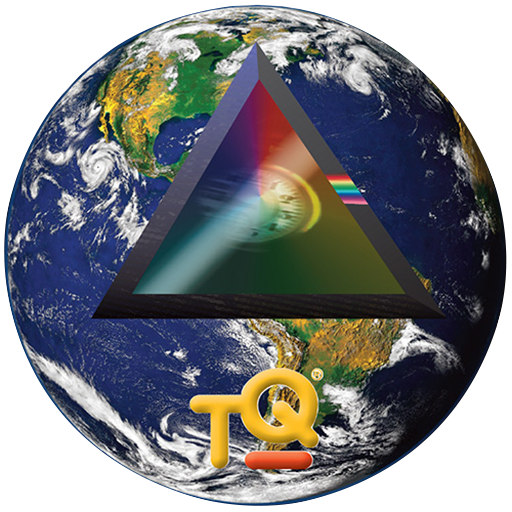Limeade ONE
Chơi trên PC với BlueStacks - Nền tảng chơi game Android, được hơn 500 triệu game thủ tin tưởng.
Trang đã được sửa đổi vào: 27 tháng 12, 2019
Play Limeade ONE on PC
It unifies important HR processes and workflows, like leave approvals, POs, personal data updates, and many others into one efficient mobile stream. It works as a standalone app or securely integrates with your existing on premise or our cloud-based enterprise systems.
Limeade ONE is built on our deep understanding of how people get work done --making work better for millions of people. It incorporates the highest levels of security, leverages standard business platforms, and offers a best-in-class, intuitive user experience.
Once users have downloaded the free app and entered valid credentials, they can be effortlessly connected in minutes to important business information and approvals using their tablet or mobile device.
Please note: The Limeade ONE app asks your permission to receive push notifications, find your location (when maps are in use within the app), and access the camera and photo library in order to allow you to post photos. The app will still function without these permissions, but you will miss out on some of the enhanced features of the app.
Limeade ONE features:
• A single, native employee app with out-of-the-box enterprise application integrations with on premise or cloud-based systems.
• A secure, cloud-based architecture that provides all core capabilities like administration, role management, notifications, tasks, single sign-on, backend integrations, and supports a true BYOD mobile strategy.
• Pre-built mobile use cases that can be assigned in real-time to users based on role, geography, permission, etc. and are instantly available within the Limeade ONE app.
• An aggregated productivity stream to get all relevant information in one place on any mobile device like time off requests, purchase approvals, sales forecast changes, inventory level alerts, and corporate news.
Production use of this client is governed by your company's agreement with Limeade.
Chơi Limeade ONE trên PC. Rất dễ để bắt đầu
-
Tải và cài đặt BlueStacks trên máy của bạn
-
Hoàn tất đăng nhập vào Google để đến PlayStore, hoặc thực hiện sau
-
Tìm Limeade ONE trên thanh tìm kiếm ở góc phải màn hình
-
Nhấn vào để cài đặt Limeade ONE trong danh sách kết quả tìm kiếm
-
Hoàn tất đăng nhập Google (nếu bạn chưa làm bước 2) để cài đặt Limeade ONE
-
Nhấn vào icon Limeade ONE tại màn hình chính để bắt đầu chơi