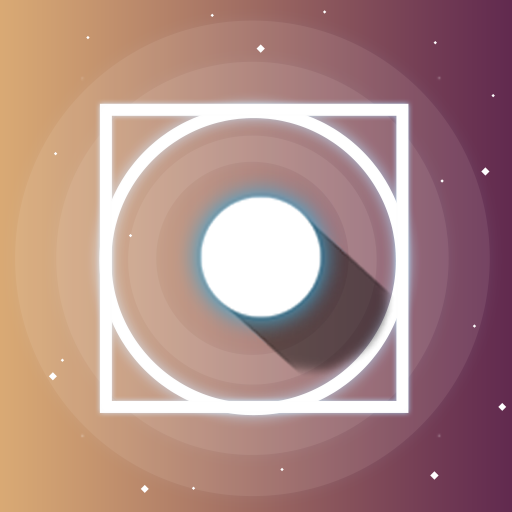Hueme: Live Artistic Puzzle Game
Spiele auf dem PC mit BlueStacks - der Android-Gaming-Plattform, der über 500 Millionen Spieler vertrauen.
Seite geändert am: 5. Mai 2020
Play Hueme: Live Artistic Puzzle Game on PC
Hueme is dynamic live artistic mosaic game, full of buatiful gradients, bright colors and with immersive gameplay. Hueme is a game made with passion and love by Sixhands, the creators of such a creative apps as Shapical, Crystallic, Deleo, Movee, Filterly, Texta and Eraserly.
Each level of Hueme is a puzzle/mosaic game full of dynamic gradients divided between thematic packs.
Hueme has also additional bonus packs: Vincent, Billie, Anderson's World, Mexico, Spirited Away, Space and Kings Cross.
"Hueme is a most Addictive Puzzle game" (c) ..the developer of Hueme said.
You will find many beatiful and colorfull puzzle levels inside Hueme.
FEATURES:
- Different regimes: classical and round
- More than 576 main levels and infinite Zen Mode
- 5 sound-tracks for full immersive user experience
- Minimalistic UI and UX
- Hours and hours of completely addictive gameplay
Made by Sixhands.
The creator of Shapical, Crystallic, Deleo, Movee, Filterly, Texta and Eraserly.
Spiele Hueme: Live Artistic Puzzle Game auf dem PC. Der Einstieg ist einfach.
-
Lade BlueStacks herunter und installiere es auf deinem PC
-
Schließe die Google-Anmeldung ab, um auf den Play Store zuzugreifen, oder mache es später
-
Suche in der Suchleiste oben rechts nach Hueme: Live Artistic Puzzle Game
-
Klicke hier, um Hueme: Live Artistic Puzzle Game aus den Suchergebnissen zu installieren
-
Schließe die Google-Anmeldung ab (wenn du Schritt 2 übersprungen hast), um Hueme: Live Artistic Puzzle Game zu installieren.
-
Klicke auf dem Startbildschirm auf das Hueme: Live Artistic Puzzle Game Symbol, um mit dem Spielen zu beginnen