
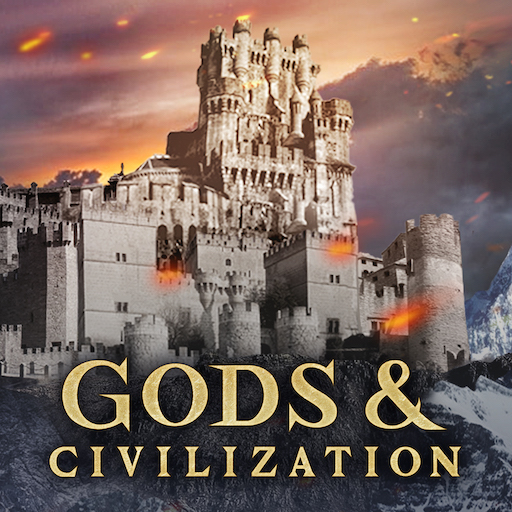
Gods & Civilization: Ragnarok
Chơi trên PC với BlueStacks - Nền tảng chơi game Android, được hơn 500 triệu game thủ tin tưởng.
Trang đã được sửa đổi vào: 20 tháng 4, 2022
Play Gods & Civilization: Ragnarok on PC or Mac
Gods & Civilization: Ragnarok is a simulation game developed by 6waves. BlueStacks app player is the best PC platform (emulator) to play this Android game on your PC or Mac for an immersive gaming experience!
Play Gods & Civilization: Ragnarok on PC and enjoy this war strategy simulation game from the large and gorgeous display on your PC! Ragnarok has started, the gods are in confusion, and you’re the only savior. Lead your army of unique legends to save the world!
In the Gods & Civilization: Ragnarok PC game, the world needs cleansing from its own destruction after Ragnarok, but Loki is there to stop it! Your mission is to create a winning battle strategy to conquer the divine, the mortal, and other enemies. Clean and save the remnants to make the world your own.
Enjoy a simulation game where you can assemble a powerful army and explore the world of Greeks, Egyptians, Romans, and Norse mythology! Create your army with different hoards of mythological creatures. Gather the Gods from four universes and lead Thor, Odin, Zeus, Poseidon, Hercules, Osiris, Venus, and others in a battle against evil! Lead them to conquer Asgard and others to restore peace to the world!
The era of peace has ended, and a new power is rising. Invaders are increasing from all sides and from many players. Use your resources tactically to get rid of them, and you can be the first to invade them on their land!
Build alliances with other players in your guild, and support each other’s empires to take down the terrific enemies! Can you ride to the pinnacle of the world’s power? It’s time to find out!
Download Gods & Civilization: Ragnarok on your PC to play an intense simulation game! Get the world at your feet, grow bigger, build bigger, and become the ultimate ruler!
Chơi Gods & Civilization: Ragnarok trên PC. Rất dễ để bắt đầu
-
Tải và cài đặt BlueStacks trên máy của bạn
-
Hoàn tất đăng nhập vào Google để đến PlayStore, hoặc thực hiện sau
-
Tìm Gods & Civilization: Ragnarok trên thanh tìm kiếm ở góc phải màn hình
-
Nhấn vào để cài đặt Gods & Civilization: Ragnarok trong danh sách kết quả tìm kiếm
-
Hoàn tất đăng nhập Google (nếu bạn chưa làm bước 2) để cài đặt Gods & Civilization: Ragnarok
-
Nhấn vào icon Gods & Civilization: Ragnarok tại màn hình chính để bắt đầu chơi


