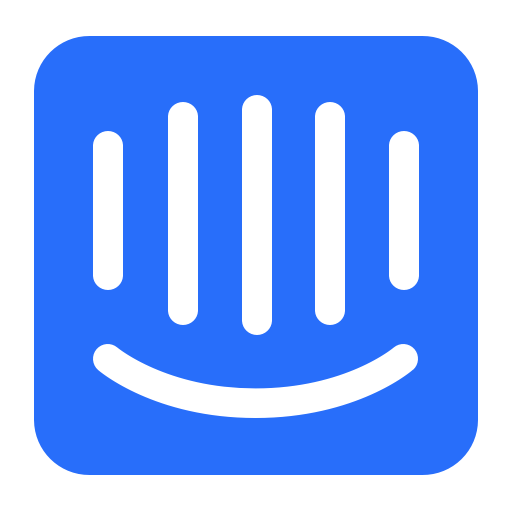Slide2Talk: WiFi walkie-talkie / intercom
Graj na PC z BlueStacks – Platforma gamingowa Android, która uzyskała zaufanie ponad 500 milionów graczy!
Strona zmodyfikowana w dniu: 25 lutego 2020
Play Slide2Talk: WiFi walkie-talkie / intercom on PC
Slide2Talk (Slide to Talk) – WiFi walkie-talkie for home and office
Slide2Talk is an application for voice messages exchange in WiFi networks.
It works like a walkie-talkie (two way radios).
So all incoming messages are automatically played through speakerphone loudly or through headset.
You have large house or apartments? – Slide2Talk will help you to communicate to your family members at other rooms!
Can't find your colleague at the office? – Talk to him/her with Slide2Talk!
These are the main features of Slide2Talk:
Closed groups. Talk to known persons only! Group-wide or tet-a-tet.
"Slide To Talk" button. With touch-screen devices, it's safer than "Push To Talk" (PTT)...
"Smart" speakerphone. It is activated where it's convenient for you only.
Quick answer screen. It pops up automatically on any incoming voice message. Reply to a sender momentally!
Message History. Replay incoming or outgoing voice messages...
Realtime audio transmission. You are still talking – but you are already being heard!
Simple interface. All you need is on single screen! You can even change the color.
Headsets supported. Wired or bluetooth headset is automatically used if connected.
No Internet required. Talk to other users over WiFi. At any WiFi network or even at mobile hotspot.
End-to-end encryption. All transmitted data is encrypted – don't worry about confidentiality!
Status bar icon and notification. You don't need to open the app to know what's going on...
More details are on our site: https://slide2talk.app
Enough words – just try it!
It's free. No registration. No Ads.
Zagraj w Slide2Talk: WiFi walkie-talkie / intercom na PC. To takie proste.
-
Pobierz i zainstaluj BlueStacks na PC
-
Zakończ pomyślnie ustawienie Google, aby otrzymać dostęp do sklepu Play, albo zrób to później.
-
Wyszukaj Slide2Talk: WiFi walkie-talkie / intercom w pasku wyszukiwania w prawym górnym rogu.
-
Kliknij, aby zainstalować Slide2Talk: WiFi walkie-talkie / intercom z wyników wyszukiwania
-
Ukończ pomyślnie rejestrację Google (jeśli krok 2 został pominięty) aby zainstalować Slide2Talk: WiFi walkie-talkie / intercom
-
Klinij w ikonę Slide2Talk: WiFi walkie-talkie / intercom na ekranie startowym, aby zacząć grę